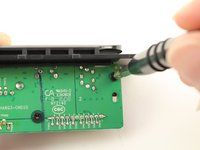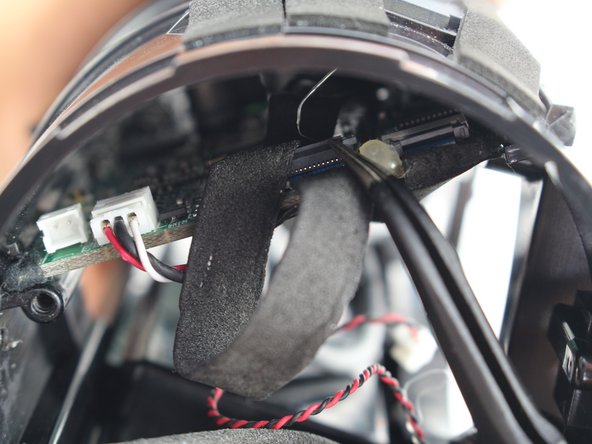Introdução
The motherboard is the last piece of your speaker you should try replacing if it is not operating properly as it is the most difficult to access.
O que você precisa
-
-
Turn your speaker upside down and insert the plastic opening tool vertically into the slit in the front cover.
-
Slowly pull the plastic opening tool outward to remove the four clips holding the covering in place.
-
Repeat this process for all four edges of the front cover.
-
-
-
Remove the two 8mm Phillips #1 screws from the tabs.
-
NOTE: There may be only one screw.
-
-
-
-
Remove the six 8mm Phillips #1 screws from the outer battery cover.
-
Peel the outer battery cover away from the speaker housing.
-
-
-
Take out the four 8mm Phillips #1 screws out of the port bay cover.
-
Wedge your plastic opening tool around the port bay to remove it.
-
-
-
Remove the two 9mm Phillips #1 screws holding in the sides of the motherboard.
-
To reassemble your device, follow these instructions in reverse order.
To reassemble your device, follow these instructions in reverse order.
Cancelar: não concluí este guia.
12 outras pessoas executaram este guia.
14 comentários
Internation version is different. There are no screws for passive radiotors.
You have to twist it. I have to managed to get it open because there is no video on youtube (I can’t find any)
If that even is Charge 3.
My JBL charge 3 is not charging …please give me idea to fix ..but it’s working perfectly only
My jbl charge are charging but it won't turn on…… i have tried several times to turn it on but it won't turn…… hoping for solutions……