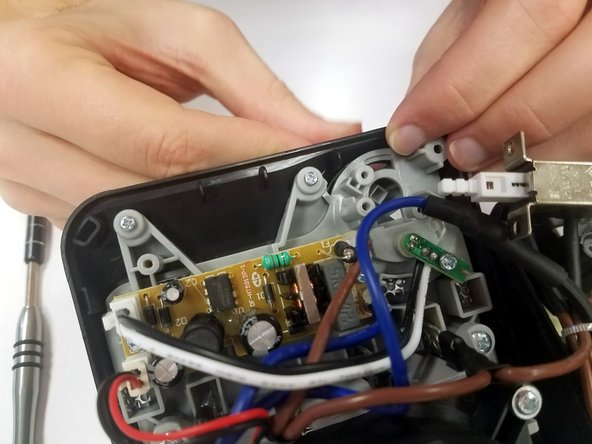Introdução
This guide will help you replace a broken or damaged power button on the outside of the Insignia NS-HTMC01-B ceramic heater. A broken or damaged power button can prevent your heater from shutting off, or turning on.
O que você precisa
-
-
Flip your device over so the bottom panel faces you. You should see a hole containing a screw in each corner of the device.
-
Insert a 4-inch Phillips #1 screwdriver into each hole until connected with the 20 millimeter, sharp-point screw.
-
-
To reassemble your device, follow these instructions in reverse order.
To reassemble your device, follow these instructions in reverse order.