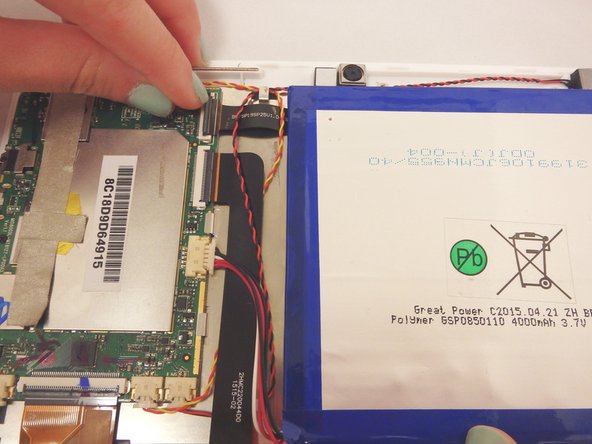Introdução
This replacement guide will help you to remove and replace the cameras in your Insignia Flex 8 tablet. If your front or back-facing cameras are not working, or the photos are blurry, replacing the camera(s) may be the best way to fix this problem.
O que você precisa
-
-
Wedge the plastic opening tool anywhere in the seam between the back casing and screen.
-
Slide the plastic opening tool along the sides and corners of the seam of the device while it separates from the screen.
-
-
-
Gently peel all of the tape that is covering the cable connections going to and from the cameras. Set the tape aside for later reassembly.
-
-
To reassemble your device, follow these instructions in reverse order.
To reassemble your device, follow these instructions in reverse order.