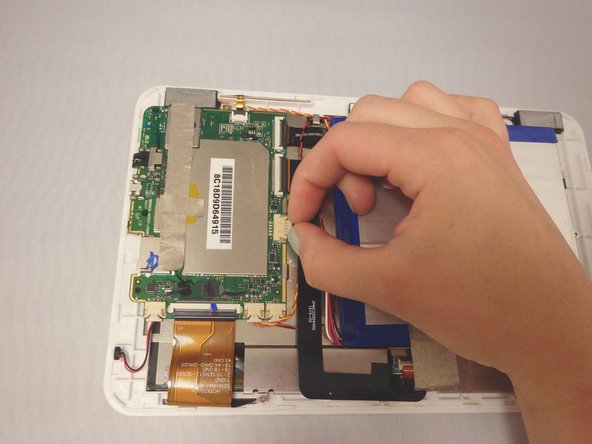Introdução
If your battery is dying too quickly or it is faulty, this guide will help you. Use caution, a punctured battery could be extremely hazardous.
O que você precisa
-
-
Wedge the plastic opening tool anywhere in the seam between the back casing and screen.
-
Slide the plastic opening tool along the sides and corners of the seam of the device while it separates from the screen.
-
-
-
-
Gently peel the tape that is covering the cable connections going to and from the battery and set tape aside.
-
To reassemble your device, follow these instructions in reverse order.
To reassemble your device, follow these instructions in reverse order.
Cancelar: não concluí este guia.
6 outras pessoas executaram este guia.
5 comentários
We're do u get a new battery from ???
i know this is an old comment but the solution is the same, ebay the model number and you will find many parts for cheap! good luck!
mathew -
Pls help me to send me the phone number of the above mentioned Mattew or give him my phone number. I will discuss with him to replace my charger plug and possibly the battery. thanks.