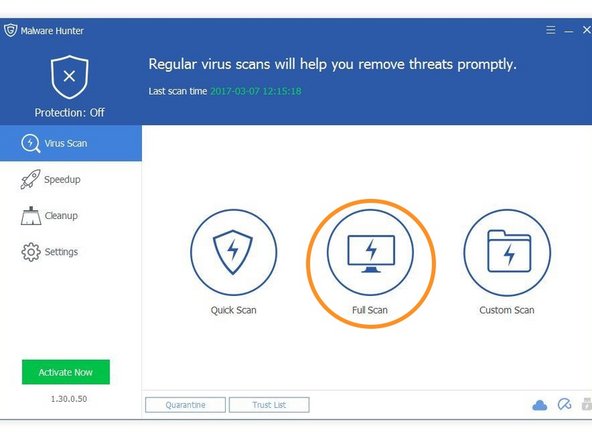Introdução
You will need to have a second windows PC if the infected PC does not boot.
O que você precisa
-
-
On the PC you will be doing antivirus on, install the appropriate software. If the PC with malware does not turn on, install on a different one to do anti-virus.
-
Malwarebytes is great anti-virus software. Go to the website and install it for free.
-
Glarysoft Malware hunter is also good. Their website is here.
-
-
-
Because assembly of different laptops and PCs vary so much, you will have to figure out or find a guide to remove your drive.
-
-
-
-
If your non-infected PC is a desktop, you may unplug the optical drive and plug the connections into the HDD or SSD. If it is a laptop, you will need a SATA to USB adapter.
-
-
-
Once you've installed the necessary programs and (if applicable) connected you're infected drive to you PC, you are ready to be the doctor.
-
Run Malwarebytes.
-
Run Glarysoft Malware Hunter.
-
Windows defender comes preinstalled with Windows. Use that also.
-
-
-
Go into file explorer, right click on the drive from the infected PC, and select each of the highlighted options.
-
Cancelar: não concluí este guia.
34 outras pessoas executaram este guia.
Um comentário
changed “boot” to “turn on” because it would make more sense to the people who read this article, as they could be the much less computer-savvy people