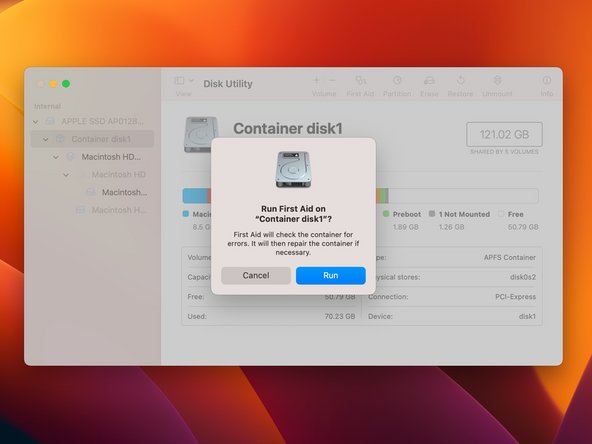Esta versão pode conter edições incorretas. Mude para o último instantâneo verificado.
O que você precisa
-
Este passo não foi traduzido. Ajude a traduzi-lo
-
Open Disk Utilities, which can be found in the Applications folder under Utilities
-
-
Este passo não foi traduzido. Ajude a traduzi-lo
-
Once the Disk Utility App opens, click the "View" menu.
-
Select "Show All Devices"
-
-
-
Este passo não foi traduzido. Ajude a traduzi-lo
-
Click on the First Aid button at the top of the window.
-
A dialogue box will appear asking if you would like to run First Aid.
-
Click "Run".
-
A second dialogue box will pop up prompting for acknowledgement that verifying your startup disk will cause it to be non-responsive.
-
Click “Continue”.
-
-
Este passo não foi traduzido. Ajude a traduzi-lo
-
This procedure will take a few minutes to complete. The machine may freeze up, or lock up during this procedure.
-
Once completed, click done.
-
Repeat this on all items in the Disk Utility list for your internal drive. Move upward through the list. Order of operations is all volumes first, then the container and finally the disk itself.
-
-
Este passo não foi traduzido. Ajude a traduzi-lo
-
If you continue to receive errors, repeat this process using the Disk Utility function in Internet Recovery.
-
Cancelar: não concluí este guia.
39 outras pessoas executaram este guia.