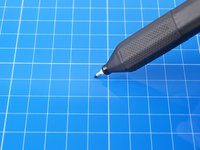Introdução
Use this guide to restore a dried out Marking Pen.
Note: You may have to repeat the procedure a few times depending on how dry your Marking Pen is.
-
-
Fill a cup with enough isopropyl alcohol for the marking pen's tip to be fully submerged.
-
Place the pen into the cup with the tip side down.
-
Wait 15 minutes for the alcohol to soak into the pen tip.
-
-
Ferramenta utilizada neste passo:FixMat$36.95
-
Remove the pen from the cup and wipe off any remaining alcohol from the pen tip.
-
On your FixMat, or another dry-erasable surface, draw the pen back and forth until you see alcohol leaving the pen nib.
-
-
-
-
Fill a cup with enough water for the marking pen's tip to be fully submerged.
-
Place the pen into the cup with the tip side down.
-
Wait 30 minutes for the water to soak into the pen tip.
-
-
-
Remove the pen from the cup and wipe off any remaining water from the pen tip.
-
On your FixMat, or another dry-erasable surface, draw the pen back and forth until you see ink forming in solid lines.
-
For more electronics skills guides, click here.
Cancelar: não concluí este guia.
11 outras pessoas executaram este guia.
11Comentários do guia
Unfortunately this did not help for me.
Apparently this pen that comes with the FixMat cannot be purchased, but is covered by the lifetime warranty. Send an email to support@ifixit.com to get replacement pens.
P.S. It's called the iFixit Marking Pen
Same for me, I repeated the guide 3 times, it didn't helped, I wish I could just open it and use a replacement, it's cheap to buy but I feel bad of throwing everything, and also the pen dries super fast I think I need to buy another one and just glue some metal plate to use with the I fix it magnetic mat
See my reply above