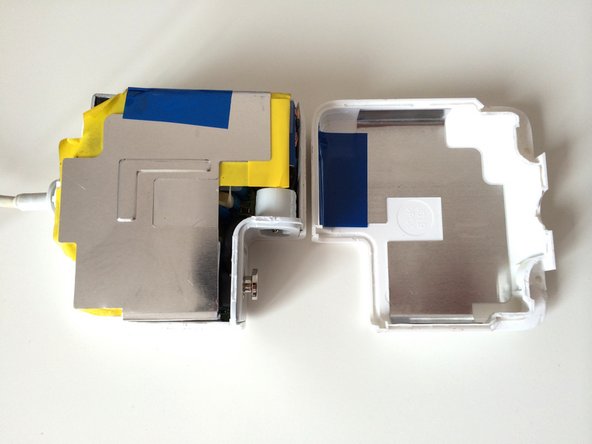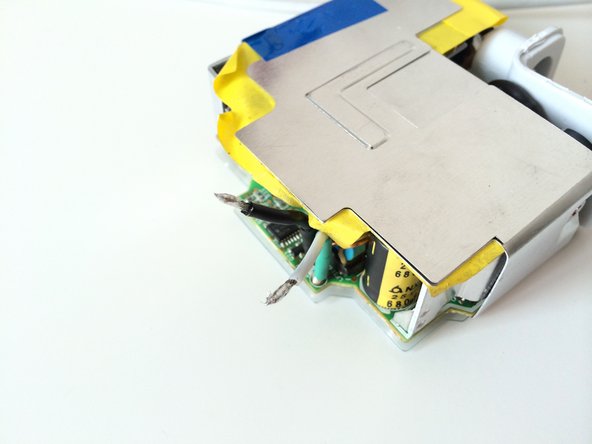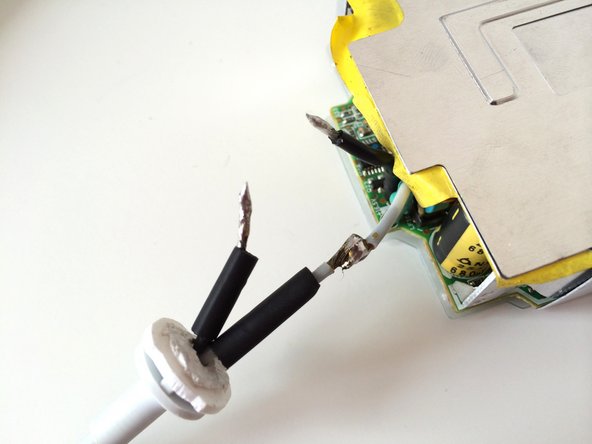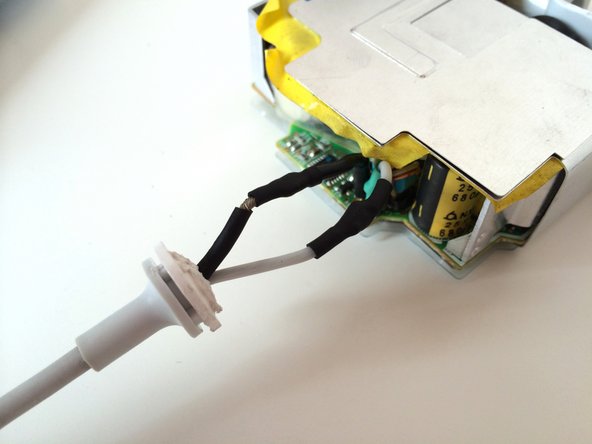Introdução
The Apple AC adapter cable often starts to fray/separate near where the cable meets the power brick. This guide shows how to repair it cleanly while maintaining the original look of your AC adapter.
Alternatively, you can follow this guide to replace the cord instead of repairing it.
O que você precisa
-
-
The first thing you'll need, is to have managed to break the cable of your MagSafe Adapter.
-
-
-
-
To reuse the plastic stopper, using whatever you want (I used a cutting plier), remove as much of the white plastic as to still leave the lip for further reattachment.
-
Using your normal pliers and/or a fine screwdriver/knife, try to jam out a little metal part that is clipping the two wires and attaching them to the white plastic.
-
Next, pull out all the wires.
-
-
-
Thread the rubber/plastic stopper back onto the wires.
-
To do this, I sprayed a bit of alcohol on the whole thing, and pulled the wires with the pliers. It required a pretty decent amount of force—but don't worry, the cables should hold without a problem. Just make sure you're pulling both at the same time.
-
Note that I've also added a tiny length of shrink-tube on the exposed wire.
-
-
-
Add 2 lengths of shrink-tube on the 2 wires.
-
Now, solder the 4 wires together.
-
Alternatively, you could just use duct tape—just be careful so it doesn't slide off when you're bending the wires.
-
Move the shirk-tube over the soldering spots, and heat it up. (Mine fell a bit short, so I did end up using a bit of duct tape.)
-
-
-
Close up the case! You're done.
-
I had some issues getting it to clamp back properly—check the part of the case with the groove on the edge for any left over pieces of plastic, and try your best to get them out.
-
You can glue the case back together, or, in my case, since I had none, I used clear duct tape to stick it back together.
-
Cancelar: não concluí este guia.
209 outras pessoas executaram este guia.
50 comentários
I had to drill out the plastic thing in step 9 to remove the wires. I added a tiny zip-tie on the wires on the inside of the plastic thing to help prevent them from getting pulled out. I ended up using liquid electrical tape because my shrink tubing shrunk while soldiering.
There is a metallic ring inside the plastic. That little devil has two small claws inserted into the plastic. What I did was dig with the tip of my soldering iron at low temp (just enough to soften the plastic) and pull it off with pliers when I found them. After that it's pretty easy to clean up the hole to let the cable pass. When straightened, the ring and claws look like those donkey ears they used to embarrass bad students, in comics. :)