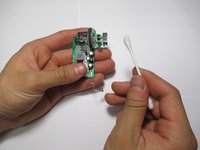Introdução
Do you ever find your scroll wheel getting stuck often? You may need to clean that dusty and grimy wheel to help you gain that edge in games, make you more efficient in your work documents, and much more!
O que você precisa
-
-
Use a Phillips #0 screwdriver to remove the stickers that are hiding the screws.
-
-
To reassemble your device, follow these instructions in reverse order.
Cancelar: não concluí este guia.
5 outras pessoas executaram este guia.