Introdução
Use this guide to calibrate your Steam Deck's triggers from within SteamOS.
Valve recommends performing this software calibration after installing new triggers.
NOTE: Both Steam Deck thumbstick and trigger calibrations may not function in SteamOS version 3.3.
-
-
If you're not already in desktop mode, navigate to the Steam Menu → Power, and select Switch to Desktop.
-
Press the Steam Button + X to enable the on-screen keyboard.
-
From the Search menu, search for and open Konsole.
-
-
-
-
Within Konsole, type
trigger_cal. -
Press Enter.
I just tried this and get "command not found". Is it possible they have changed access since any updates? Desperately wanting to fix this and don't feel taking SD apart is issue. It feels like a calibration problem.
-
-
-
Ensure that neither trigger is depressed. Press Enter.
-
Tap on a blank desktop area to move the cursor off of the Konsole window. Make sure Konsole isn't in focus.
-
Gently press down each trigger until they bottom out.
-
Tap on the Konsole window to bring focus back to it. Press Enter.
-
That's it! Your triggers are now calibrated. The terminal should say "Trigger calibration successful."
I just tried this and get "command not found". Is it possible they have changed access since any updates? Desperately wanting to fix this and don't feel taking SD apart is issue. It feels like a calibration problem.
-
Click here to return to the left trigger replacement guide. Click here to return to the right trigger replacement guide.
Repair didn’t go as planned? Try some basic troubleshooting, or ask our Steam Deck answers community for help.
Click here to return to the left trigger replacement guide. Click here to return to the right trigger replacement guide.
Repair didn’t go as planned? Try some basic troubleshooting, or ask our Steam Deck answers community for help.
Cancelar: não concluí este guia.
4 outras pessoas executaram este guia.
10 comentários
Same, hoping this gets looked at and resolved.
all i get is :permission denied" anytime i try this, please update the guide
trigger_cal is located in /usr/bin/trigger_cal but is not executable. Here's what I did:cp /usr/bin/trigger_cal ~/
chmod u+x
./trigger_cal
I just wanted to say thank you for this! I received a Steam Deck today and the right trigger was registering as if it were being pressed all the way down when it wasn't being touched at all. I was going to look into opening the Steam Deck and taking a look but the Konsole command Trigger_cal saved the day! THANK YOU AGAIN!
Few days ago I dropped my deck and the Left trigger broke. I glued with crazy glue and everything was "working fine" except for Marvel's Spiderman which didn't detect when I press L2 button.
Finally got the issue solved with this guide, calibration was missing... So definitely after modifying triggers, recalibrate them.
Worked for me right away, no permission error, no developer mode had to be toggled on. In the device input test the right trigger wouldn't pull completely (32767 as the value) and it meant that left click in desktop mode was tricky to do (overpressing etc) but after this calibration it pulls properly! so happy :)
R2 Malfunctioning after steam deck turn on animation customization!?
This solved my problem!!!
Hey!!! I want to post this here for search engine reasons!!!
Recently, I downloaded a while bunch of cool new steam deck power on animations.
After downloading and seeing shuffle to on, my R2 button, uncalibrated, it's the only way to say it, I guess malfunctioned would work too.
Anyways, I saw this as I was looking into opening a steam support ticket, or just buying a replacement, as I had heard valve made them available.
Saw this recalibration thingy for after replacement, and, as my dilemma seemed to be a software issue, I tried it out, and it fixed my problem! I have my R2 functionality back!
Thank you for sharing this helpful info ifixit!




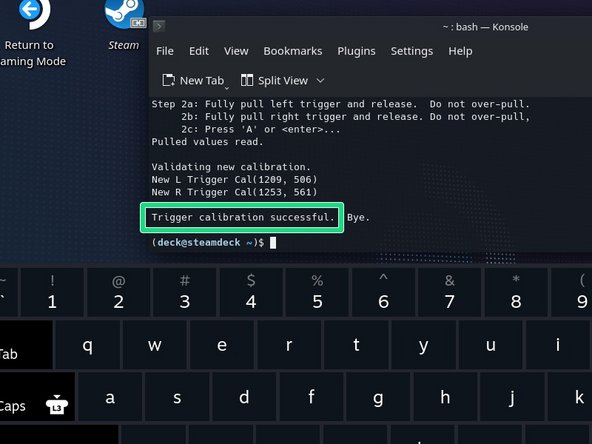


I just tried this and get "command not found". Is it possible they have changed access since any updates? Desperately wanting to fix this and don't feel taking SD apart is issue. It feels like a calibration problem.
Philip Kellett - Responder