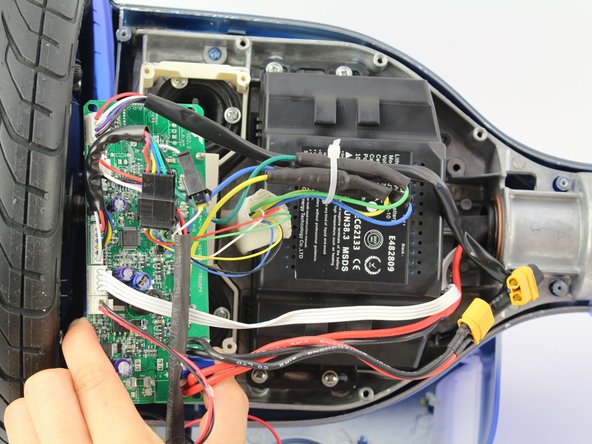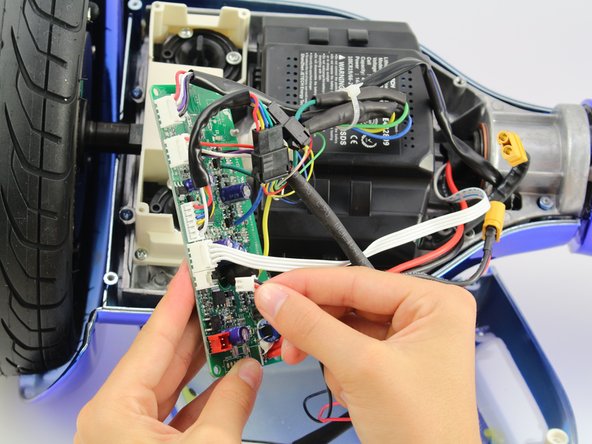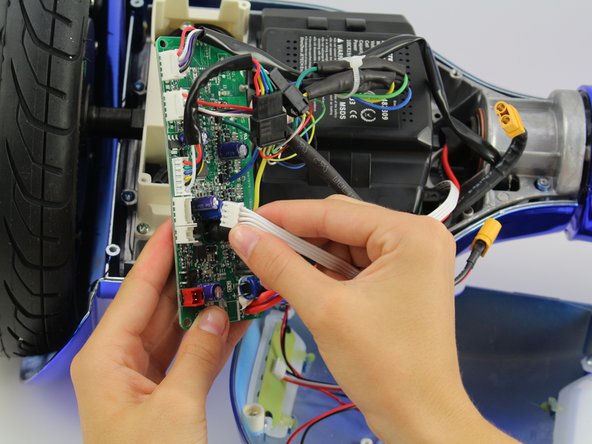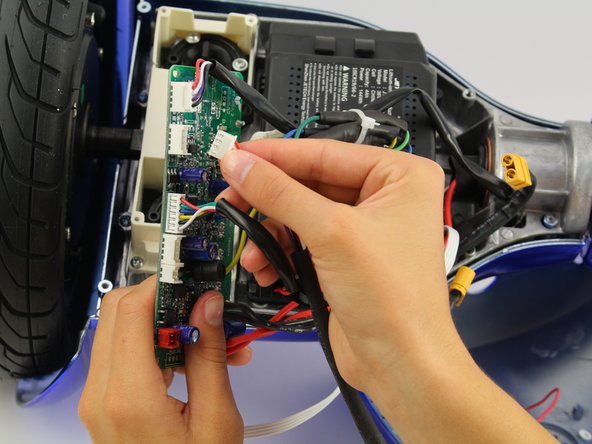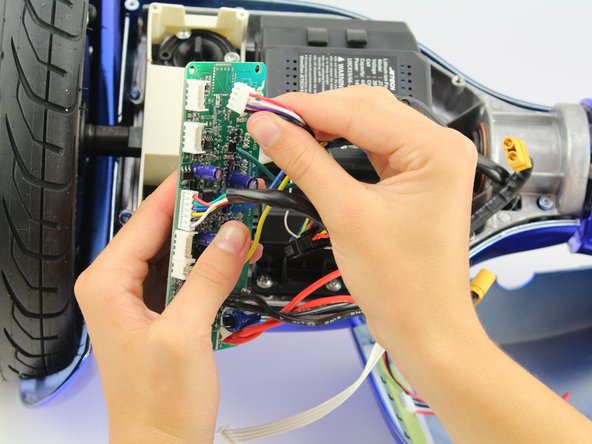Introdução
If your hoverboard will not turn on, retain a charge, move, or spin properly, use this guide to help replace your Hover-1 Titan gyroscope/motherboard.
O que você precisa
-
-
Using a Phillips #1 screwdriver, remove the two 14 mm screws closest to the center of the hoverboard.
-
Using a Phillips #1 screwdriver, remove the four 12 mm screws located in the middle of the panel.
-
Using a Phillips #1 screwdriver, remove the two 15 mm screws located closest to the wheel.
-
-
-
Unplug the battery from the gyroscope/motherboard by holding the yellow connector and pulling apart.
-
-
To reassemble your device, follow these instructions in reverse order.
To reassemble your device, follow these instructions in reverse order.
Cancelar: não concluí este guia.
2 outras pessoas executaram este guia.