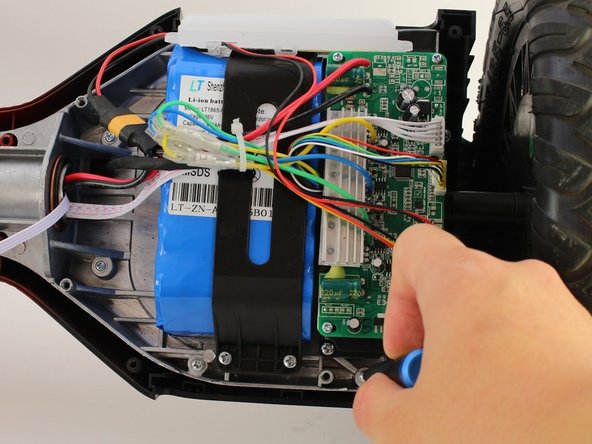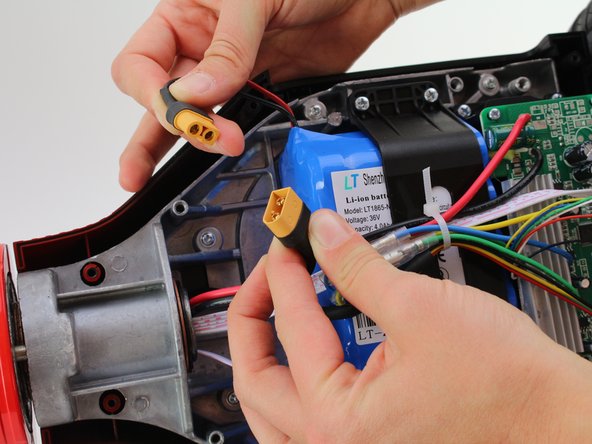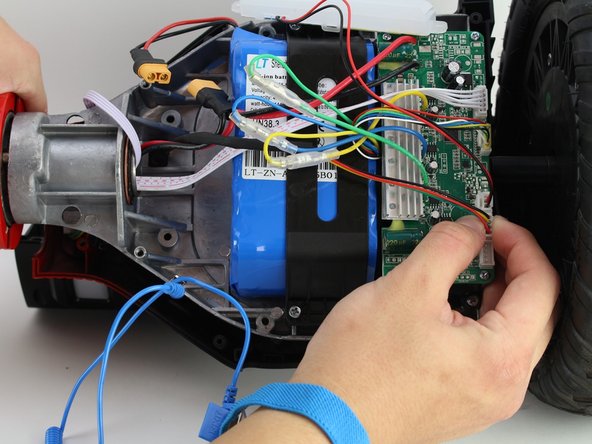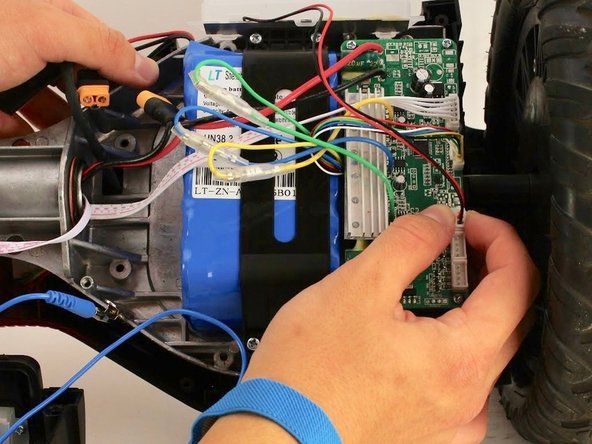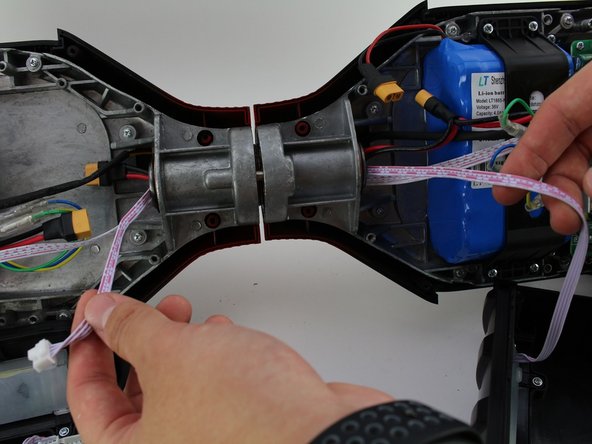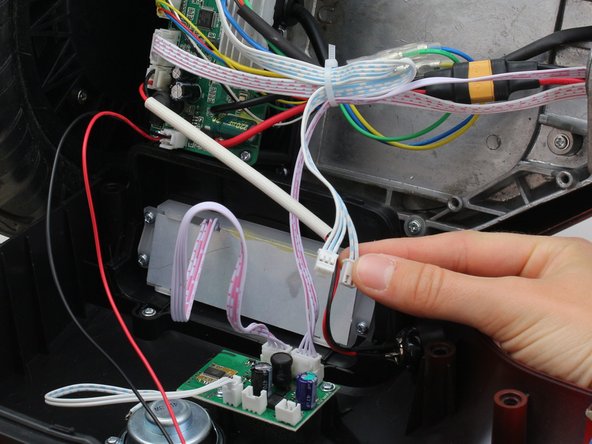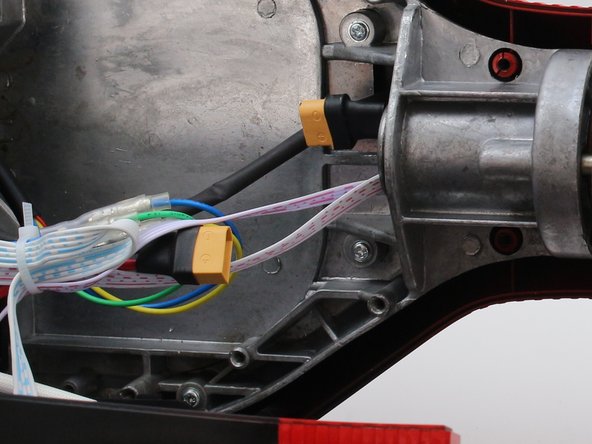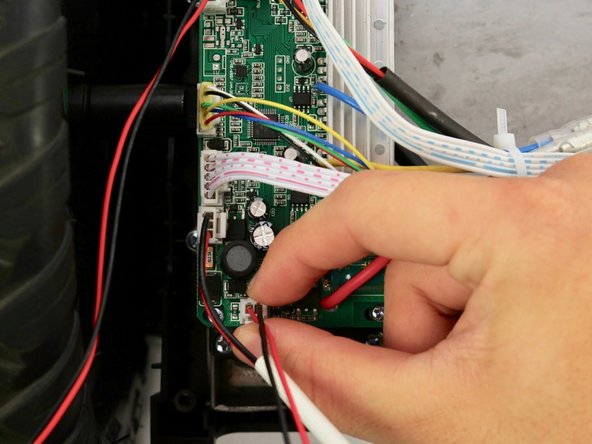Introdução
If the outer shell of your Hover-1 Charger (H1-COL) is damaged, it may have to be replaced. This guide details instructions to completely remove the outer shell.
In this guide, the right or left cover refers to the portion of the outer shell that contains the LED headlights. The right or left foot pad refers to the portion of the outer shell that the user places their foot on.
Make sure to wear an anti-static wrist strap to protect the electronics against buildup of static electricity. Some screw housings are fragile; they may fall apart when the screw is removed.
O que você precisa
-
-
Flip the hoverboard over so that the warning label is facing up.
-
Remove the twelve 12 mm screws with a Phillips #2 screwdriver.
-
Remove the four 10 mm screws with a Phillips #2 screwdriver.
-
-
To reassemble your device, follow these instructions in reverse order.
To reassemble your device, follow these instructions in reverse order.