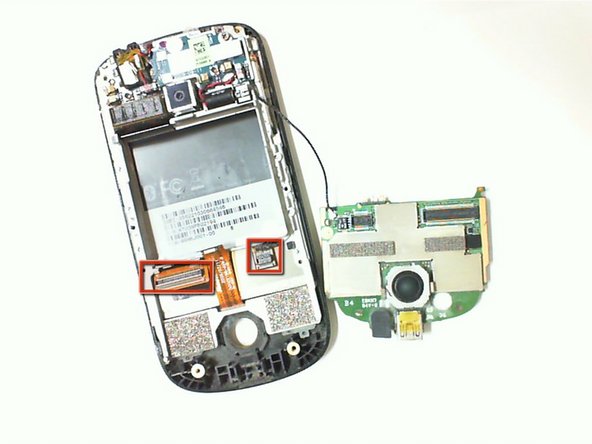Introdução
This guide will help you clean or replace your HTC myTouch 3G trackball safely and effectively.
O que você precisa
-
-
Slide the back cover down to remove it.
-
Lift and remove the battery. Then remove the SIM card by sliding it out of its slot.
-
Locate SD card on the lower right. Press in to eject and remove it.
-
-
To reassemble your device, follow these instructions in reverse order.
To reassemble your device, follow these instructions in reverse order.
Cancelar: não concluí este guia.
Uma outra pessoa concluiu este guia.