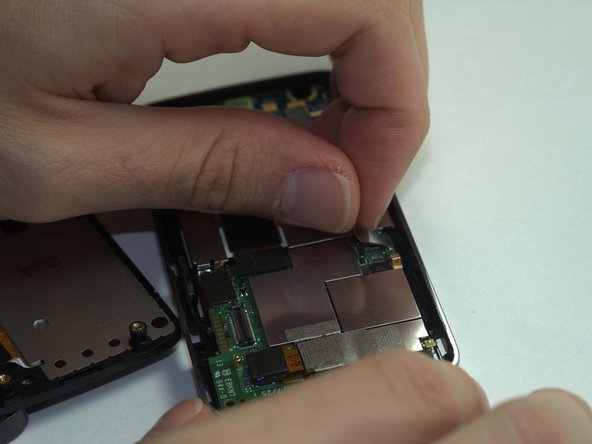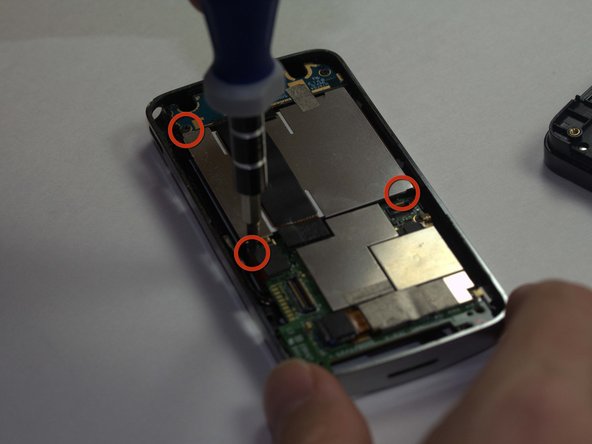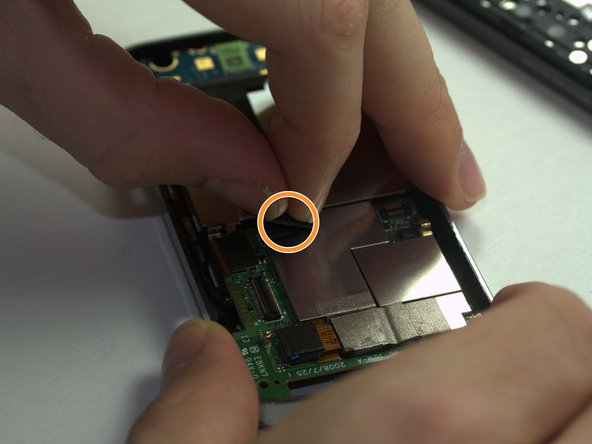Introdução
A quick tutorial on how to replace your keyboard.
O que você precisa
-
-
-
Move the black slider over to the side without the keyboard ribbon. This is done as to allow the display ribbon to slide out later.
-
Using a PH 0 screwdriver, remove the 4 screws on the black slider.
-
Conclusão
To reassemble your device, follow these instructions in reverse order.