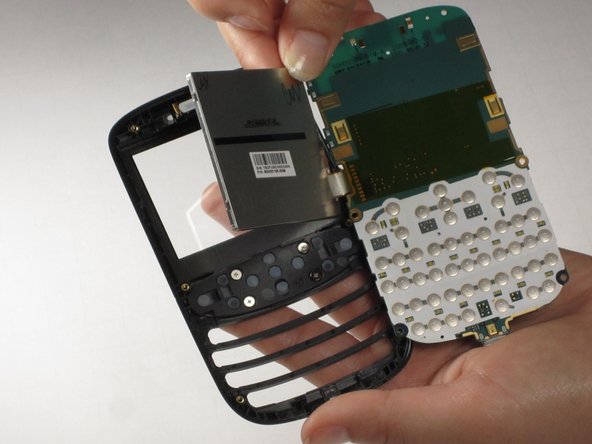Introdução
Follow the steps below to replace the motherboard of your HTC SMT 6175 phone.
O que você precisa
-
-
Insert your finger or a pry tool into the slot above the battery. Remove it and set aside.
-
-
-
-
To remove the case, use a small, pentagonal screwdriver to unscrew the 6 screws that can be found around the edges.
-
-
-
Next, unscrew the top screw using a small, Philips screwdriver.
-
Pull back the motherboard.
-
-
-
Using a spudger, remove the display screen from its cell within the front case. Insert the spudger next to the LCD on the opposite side of where the motherboard is attached.
-
To reassemble your device, follow these instructions in reverse order.
To reassemble your device, follow these instructions in reverse order.
Cancelar: não concluí este guia.
Uma outra pessoa concluiu este guia.