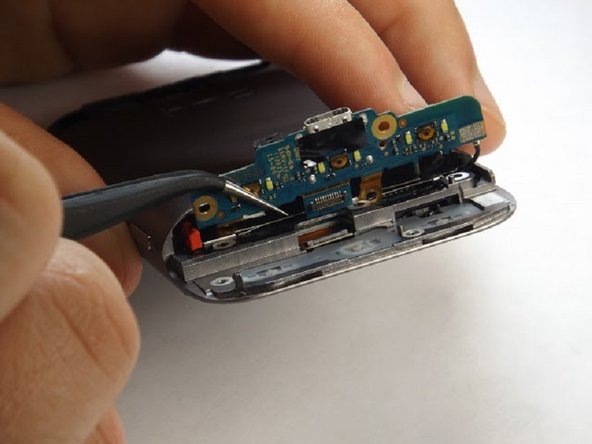Introdução
This guide will help if you are having issues with the primary buttons sticking or not communicating with your device.
O que você precisa
-
-
Apply pressure to the dark plastic casing and slide the casing downward, off of the phone.
-
-
-
Pull on the red tab to slide the battery out.
-
Take out the battery.
-
Replace with new battery.
-
-
-
-
Use a T5 Torx screwdriver to remove the five screws anchoring the plastic flap to the phone.
-
-
-
Once the screws are removed from the plastic flap, the piece should easily come out.
-
-
-
After the screws are removed, fold circuit panel upwards, exposing the phone's primary buttons.
-
In order to remove the circuit board you must disconnect the labeled component.
-
-
-
Once the back side of the buttons are exposed, they will fall out either by punching them out from the front side, or by using tweezers to pull them out of the back.
-
To reassemble your device, follow these instructions in reverse order.
To reassemble your device, follow these instructions in reverse order.