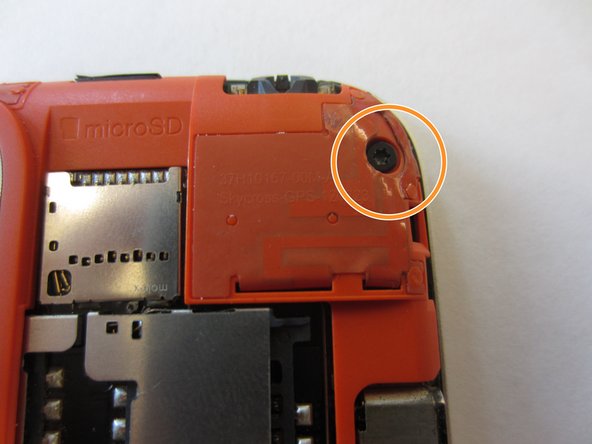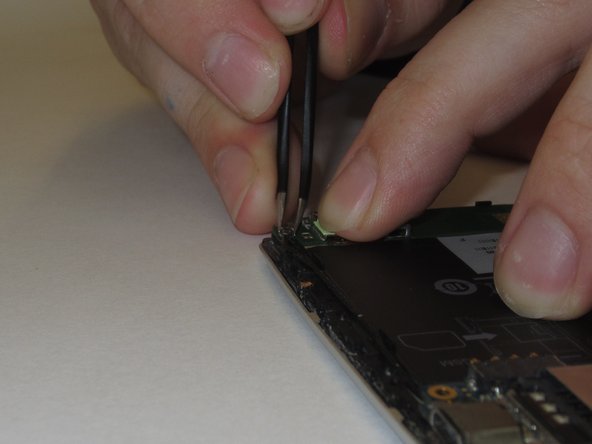Introdução
This guide will show you how to replace the Navigation Board of the HTC Desire V smartphone.
O que você precisa
-
-
Use a Torx T5 screwdriver to unscrew and remove five 3.0 mm screws from the rear frame.
-
-
-
-
Remove the connector on left side of the Navigation board by unplugging/prying the orange ribbon.
-
To reassemble your device, follow these instructions in reverse order.
To reassemble your device, follow these instructions in reverse order.
Cancelar: não concluí este guia.
3 outras pessoas executaram este guia.