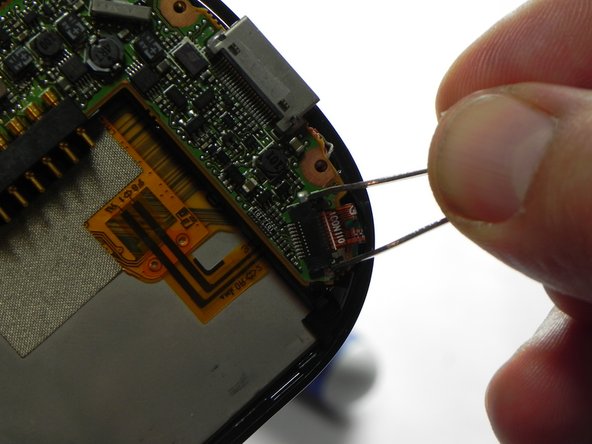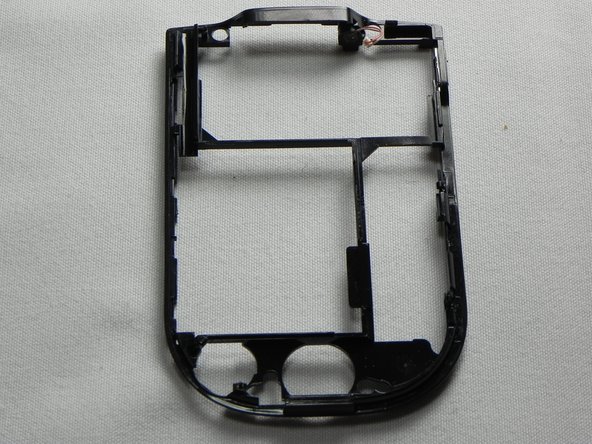Este guia tem alterações mais recentes. Mudar para a última versão não verificada.
O que você precisa
-
-
While sliding the silver release tab up, simultaneously lift the cover up from the left side.
-
-
-
-
Now that the back cover is removed, use the #00 Philips x .17 screwdriver to remove the small screw to the left of the SD card slot.
-
-
-
Now that the front cover is removed we will need to disconnect the LCD screen from the mother board. Pull the LCD connection out of the slot to properly disconnect.
-
To reassemble your device, follow these instructions in reverse order.
To reassemble your device, follow these instructions in reverse order.
Cancelar: não concluí este guia.
Uma outra pessoa concluiu este guia.