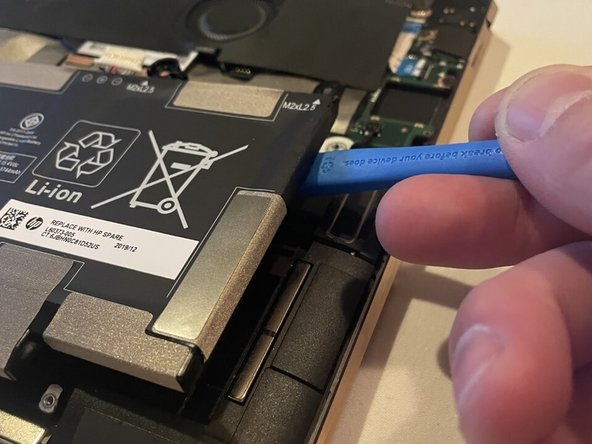Introdução
Is your HP Spectre x360 13-aw0xxx not maintaining power and dying quickly? If so use this guide to help you replace your battery step by step. You will need two opening tools, a Phillips #00 screwdriver, and a T5 Torx screwdriver to complete this replacement.
O que você precisa
-
-
Remove the following screws securing the lower case:
-
Four Phillips #00 6 mm screws
-
Two T5 Torx 3 mm screws
-
-
-
-
Use two opening tools, one on either side of the battery plug, to slowly pull the plug straight out of its port.
-
To reassemble your device, follow these instructions in reverse order.
To reassemble your device, follow these instructions in reverse order.