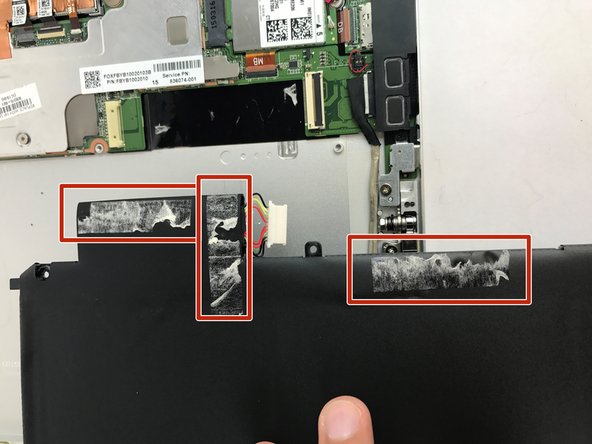Introdução
A faulty battery could be the reason for the laptop not turning on. If you are certain that the battery needs to be replaced, follow this guide to replace the battery.
O que você precisa
-
-
Make sure the device is powered off and the kick stand is retracted.
-
The HP Spectre should be placed on a flat surface with the keyboard detached.
-
-
-
To remove the screen, there is an entire system of clips which need to be undone as well as 4 Phillips M1.5x2.7 screws.
-
The screws should be removed using a Phillips #000 screwdriver. There is a sticker where the laptop attaches to the keyboard.
-
Heat the sticker (if needed) and use fine point tweezers to grip the sticker and remove it.
-
-
-
-
The battery for this device is under the screen and takes up most of the space.
-
To reassemble your device, follow these instructions in reverse order.
To reassemble your device, follow these instructions in reverse order.
Cancelar: não concluí este guia.
4 outras pessoas executaram este guia.
17 comentários
Awesome, thanks a lot! My old Spectre’s battery now only supports less than 2 hours, wish I could replace it with a new one.
Clear - Complete - Accurate instructions led me through the successful replacement. glad I found this. Good Job.
Did the screen crack for you
Tiffany -