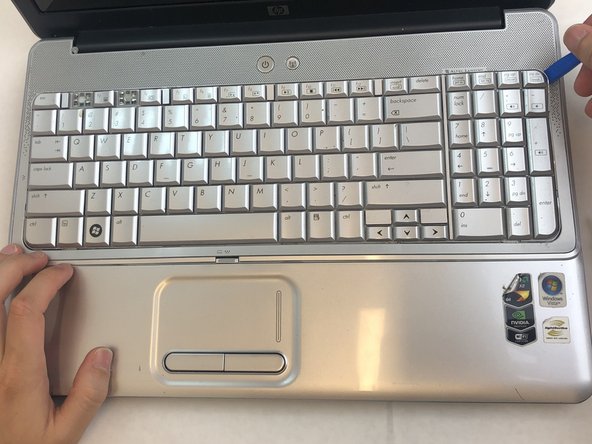Introdução
If you are looking to repair a part on your HP Pavilion G60-120US laptops midframe, this detailed guide will take you through the steps necessary to troubleshoot some common hardware issues, such as replacing a malfunctioning keyboard, removing and reinstalling the display assembly, or accessing internal components for maintenance. Each section gives instructions in detail on how to accomplish the process safely and correctly.
Safety plays an important role while doing any sort of hardware repairs, including the repairs talked about in this guide. To avoid electrical shock, first power off your device and unplug any external ports. Removing the battery is an important step to eliminate any electrical current before opening your device. If you take the proper safety precautions and make sure to be safe while performing the steps in this guide, you can ensure both the safety of yourself and your device.
This guide is laid out to provide clear, step-by-step instructions and is targeted to be understandable by readers with limited experience in hardware repairs of an HP Pavilion G60-120US laptop. At the conclusion of these steps, hopefully the reader will have a restored, operational, functioning laptop, extending its lifespan along with saving money on repair costs.
O que você precisa
-
-
Using the Phillips #0 screwdriver, remove the seven 4.0mm screws on the battery compartment of the laptop.
-
-
-
-
Insert an opening tool into the top right side of the corner, and gently lift the rest of the cover to separate if from the laptop.
-
-
-
Using the Phillips #0 screwdriver, remove the four 4mm screws from the midframe.
-
To reassemble your device, follow these instructions in reverse order.
To reassemble your device, follow these instructions in reverse order.
Cancelar: não concluí este guia.
Uma outra pessoa concluiu este guia.