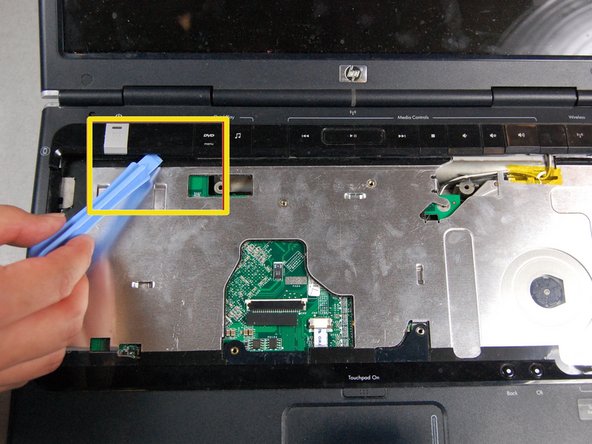O que você precisa
-
-
Shut down the computer.
-
Disconnect all external devices and cables from the computer.
-
-
-
Remove the highlighted screws.
-
After removing the screws, flip the laptop over.
-
-
-
-
Remove the rubber inserts with the spudger.
-
Remove the screws behind the rubber inserts.
-
To reassemble your device, follow these instructions in reverse order.
To reassemble your device, follow these instructions in reverse order.
Cancelar: não concluí este guia.
3 outras pessoas executaram este guia.