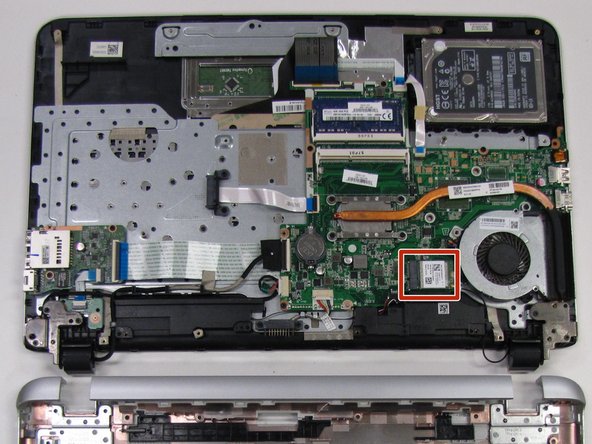Introdução
In this guide, you will learn how to replace your HP Pavilion 17-g119dx laptop's Wi-Fi card. To perform the replacement, you will need a Phillips head screwdriver and a plastic opening tool to pop open the keyboard.
O que você precisa
-
-
-
Remove the twenty 6.5mm screws using the Phillips #00 screwdriver.
-
Two of these 6.5mm screws are covered by a silver sticker. Remove the sticker by gently scraping your finger nail under the sticker and then remove the screws.
-
-
Ferramenta utilizada neste passo:iFixit Opening Tool$1.99
-
Flip the computer back over with the screen facing up and open the laptop.
-
Use the Plastic Opening Tool to separate the face plate from the backing.
-
-
Ferramenta utilizada neste passo:iFixit Opening Tool$1.99
-
After running the Plastic Opening Tool along the sides, you can gently pop the keyboard open to access the Video Card.
-
The Video Card is located to the left of the fan and below the Processor.
-
-
Ferramenta utilizada neste passo:Phillips #00 Screwdriver$5.49
-
Using the Phillips #00 screwdriver, remove one 0.5 mm screw.
-
To reassemble your device, follow these instructions in reverse order.
To reassemble your device, follow these instructions in reverse order.
Cancelar: não concluí este guia.
Uma outra pessoa concluiu este guia.