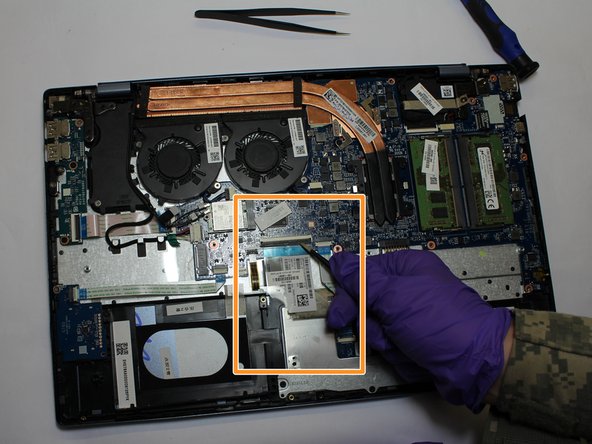Introdução
Use this guide to replace the touchpad of the HP Pavilion 15-ca2073cl.
Before you begin to replace the touchpad, make sure the laptop is powered off.
O que você precisa
-
-
Flip the laptop over.
-
Remove all the 6.5mm screws (black) and the 4.8mm long screws (silver) using the Phillips #00 screwdriver.
-
-
-
Ferramenta utilizada neste passo:Tweezers$4.99
-
Once the battery is removed, use the tweezers to disconnect the smaller ribbon cable that is attached to the touchpad and motherboard.
-
Proceed to disconnect the larger ribbon cable that is attached to the touchpad and motherboard.
-
To reassemble your device, follow these instructions in reverse order.
To reassemble your device, follow these instructions in reverse order.