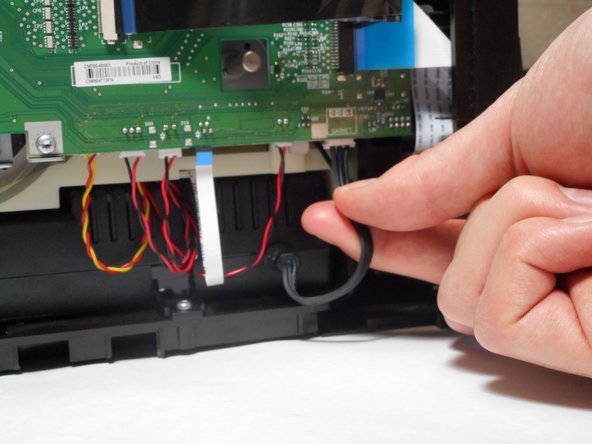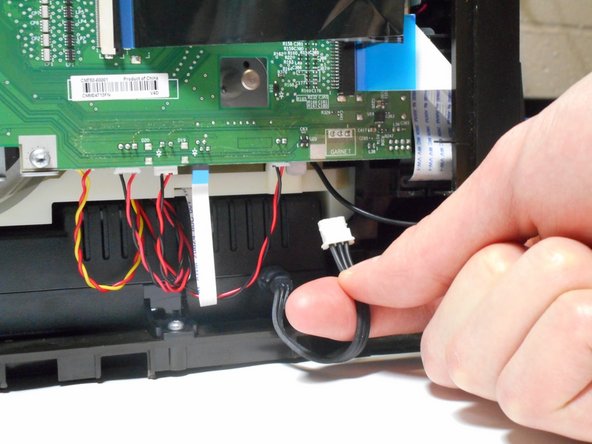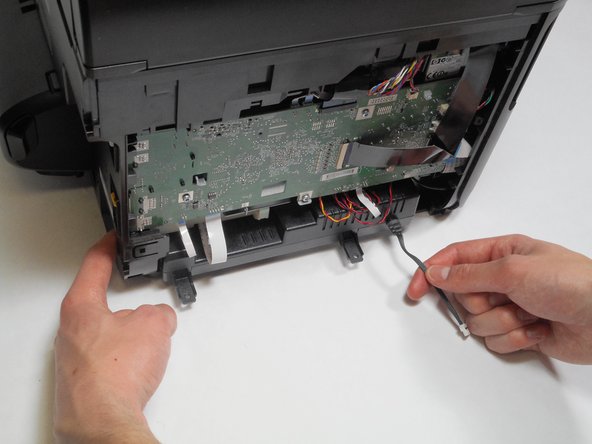Introdução
The Power Source Adapter on the HP Officejet Pro 8600 plus may have connection issues after wear and repeated use. This guide describes how to replace the Power Source Adapter.
O que você precisa
-
-
Turn the printer so the back is facing you.
-
Put the printer in a vertical position by lifting its right side.
-
-
To reassemble your device, follow these instructions in reverse order.
To reassemble your device, follow these instructions in reverse order.
Cancelar: não concluí este guia.
9 outras pessoas executaram este guia.
3 comentários
I have used this guide to replace the power supply for my Officejet 8715. The only difference is a third screw that needs to be removed to take the cover off.
This is an easy repair.
The real challenge is to find the right replacement part. The power supply is used in various models.
The OEM Number of the power supply is E3E01-60132
I have paid for this spare part less than 30€. Worthwhile as a new printer costs around 300€.
Does the 8600 P/S fit on the 8620? If not, what is part nr for 8620?
Un peu galère dommage que j'ai pas trouvé se blog avant car a par les visse chiant à défaire c'est bien expliquer après essai du fusibles en porcelaine jus arrive et rien derrière donc merci