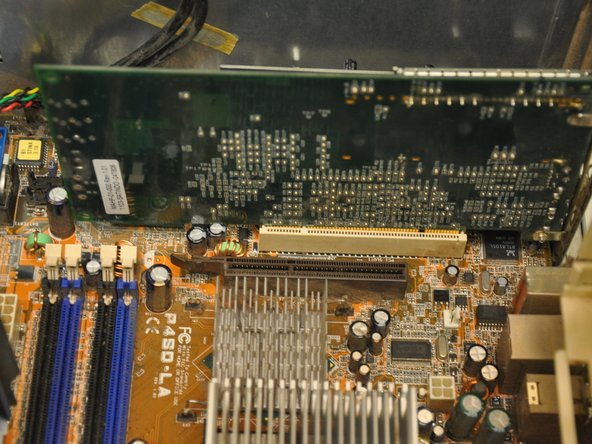Introdução
The video card is instrumental in the visualization of data by the HP Media Center 876x system. If the images on screen are distorted, of bad quality, or will not appear at all, the video card may require replacement.
O que você precisa
-
-
-
Identify the video card (the green card nearest to the fan casing in the bottom left hand corner of the tower).
-
To reassemble your device, follow these instructions in reverse order.
To reassemble your device, follow these instructions in reverse order.
Cancelar: não concluí este guia.
Uma outra pessoa concluiu este guia.