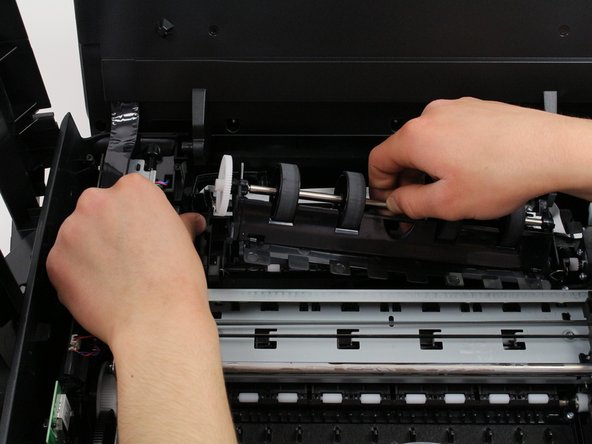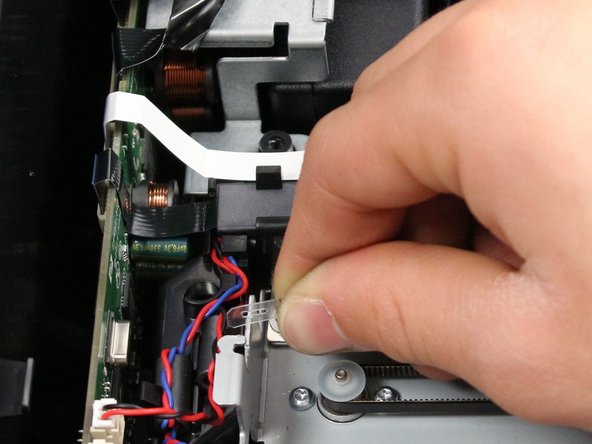Introdução
The encoder strip is the piece of the device the printhead "reads" in order to print a document. Ensure that yours hands are clean and that smudging is avoided to ensure proper functionality of your printer after replacing the encoder strip. While following the steps in this guide, ensure your printer is grounded (plugged into a wall socket rated for 15A, 120V) to ensure that static discharge does not damage your printer after the replacement.
O que você precisa
-
-
Open the printer by pushing upwards on the plastic tabs located on the sides of the printer.
-
Remove the opening assist from its purchase by pushing it toward the front of the printer with a nylon spudger.
-
Remove the spring-loaded clip attached to the top of the printer by pushing it off of the hook.
-
-
-
Remove the last ten 12mm screws by placing the Torx 9 screwdriver in the screw slot and turning counterclockwise.
-
Remove the last two 12mm screws by placing the Torx 9 screwdriver in the screw slot and turning counterclockwise; the screen plate can now be separated from the printer by pushing out and to the right.
-
Take out the inner plastic frame (this piece is removeable after having removed the ten 12 mm screws outlined in the first bullet) by grasping the frame with both hands and carefully pulling the frame away from the printer body.
-
-
-
-
Pull the encoder strip toward the slot it rests on to relieve the tension on the hook and slide the strip off the hook.
-
To reassemble your device, follow these instructions in reverse order.
Cancelar: não concluí este guia.
Uma outra pessoa concluiu este guia.
1Comentário do guia
Thank you so much for this thorough explanation. You clearly understand how to repair HP printers. Perhaps I’m using an incorrect term for the very thin white plastic strip on the right hand side of the cartridge carrier. This strip is a fraction of the size of the strip on the left hand side of the carriage. This is the thin strip that is disconnected and which I would like to reconnect.