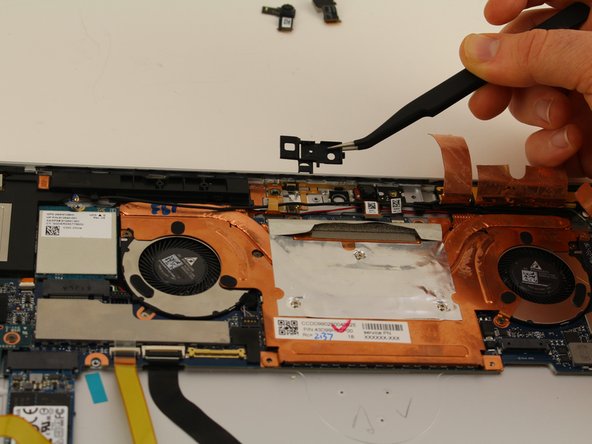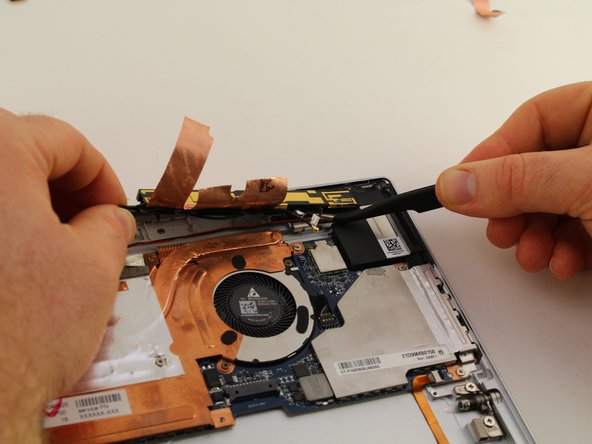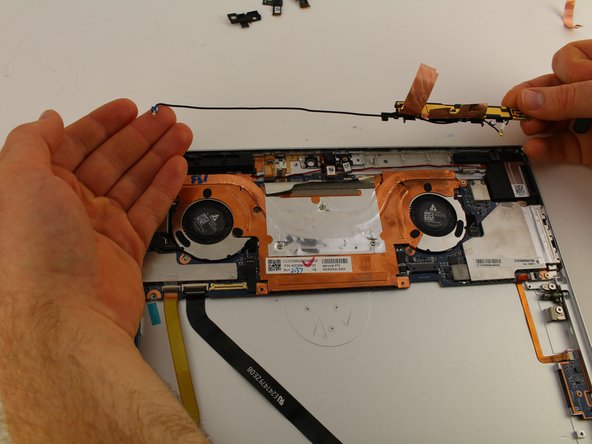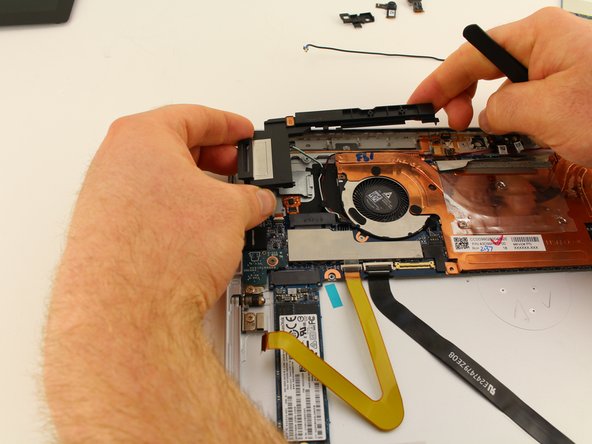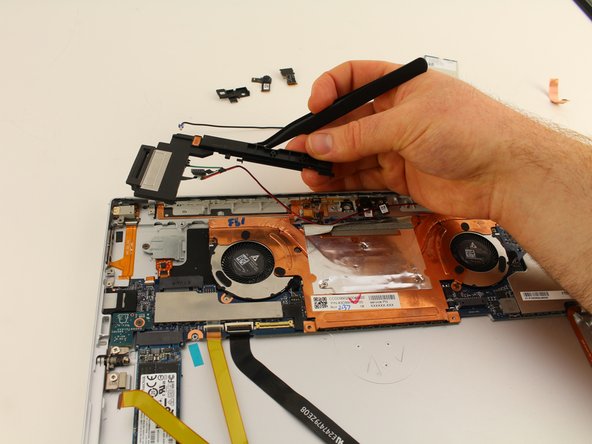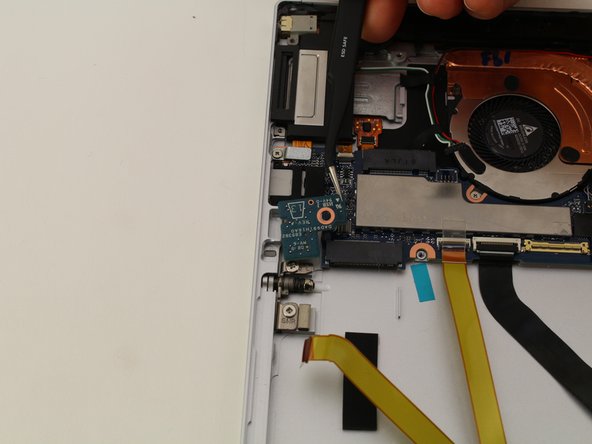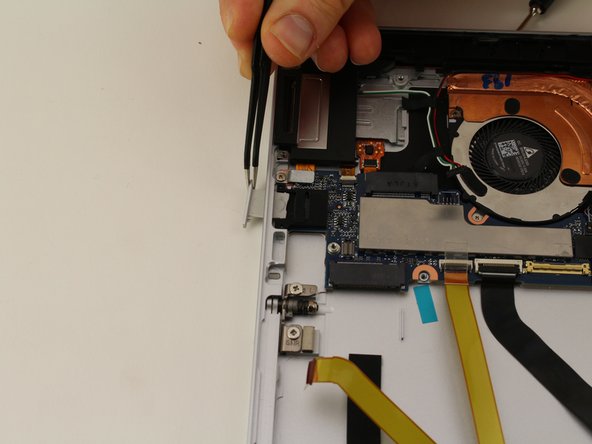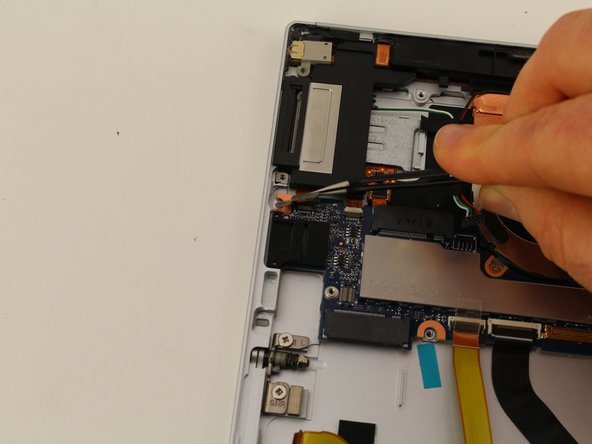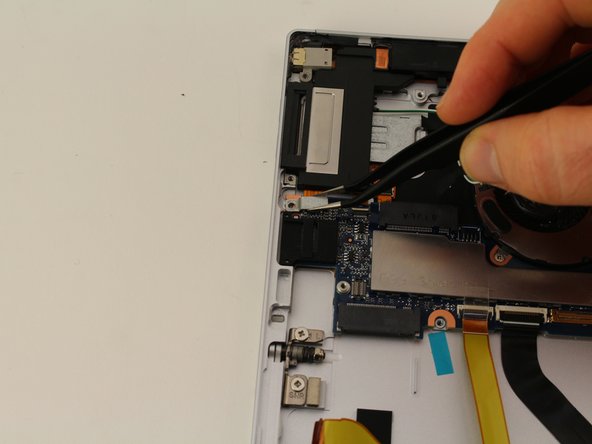Introdução
When your computer gets hot, the fans run at higher speeds to prevent the device from overheating. Oftentimes, the fans in these devices will stop working. This guide will show you how to replace the fans in your device.
O que você precisa
-
-
Flip the device over so the base is facing the ceiling.
-
Lift up the tablet stand.
-
Remove the four 2 mm screws from the tablet using a T5 Torx screwdriver.
-
-
-
Use the Phillips #00 screwdriver to remove the six 2 mm screws.
-
Gently disconnect the two connectors.
-
-
To reassemble your device, follow these instructions in reverse order.
To reassemble your device, follow these instructions in reverse order.