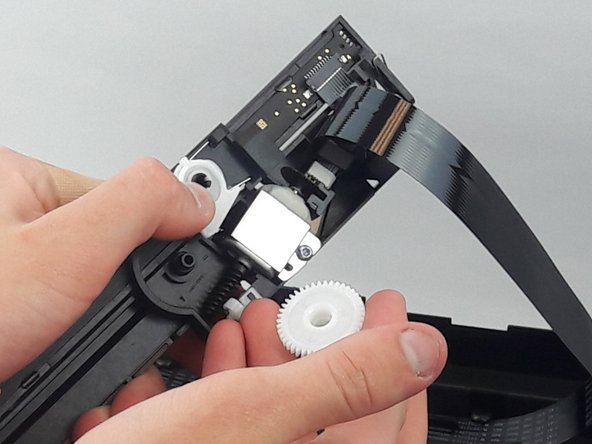Introdução
Gear allows the scanner arm to follow the grain track and scan the document. Before replacing the gear make sure the printer is unplugged.
O que você precisa
-
-
Unscrew and remove the center 13mm T10 Torx Security screw using the iFixit screwdriver
-
Unscrew and remove the top right 13mm T10 Torx Security screw using the iFixit screwdriver
-
Unscrew and remove the bottom left 13mm T10 Torx Security screw using the iFixit screwdriver
-
-
To reassemble your device, follow these instructions in reverse order.
To reassemble your device, follow these instructions in reverse order.
Cancelar: não concluí este guia.
Uma outra pessoa concluiu este guia.
3Comentários do guia
I have this model too and the scanner quits scanning - usually in mis-scan. I then have to cancel and shut down the machine. Lifting an end of the machine and dropping it (that's right) usually brings the scanning operation back to life once power is restored. I'm curious - what were the symptoms the author of the guide ran into? Why the gear? Why not the electronics? Where can one get the gear?
bonjour
je cherche a me procurer pour le scanner de l imprimante HP Envy 5530 la piece engrenage blanc a remplacer dans le bras du scanner