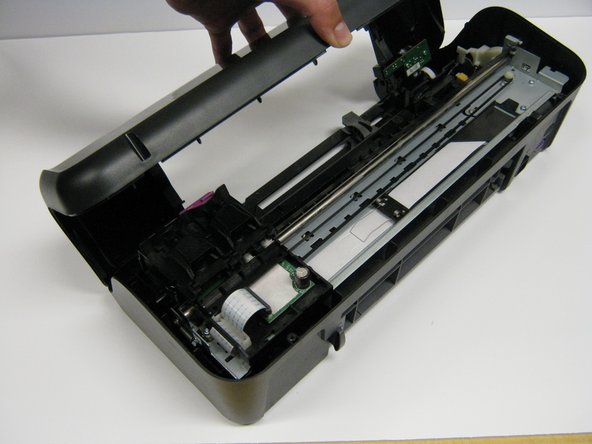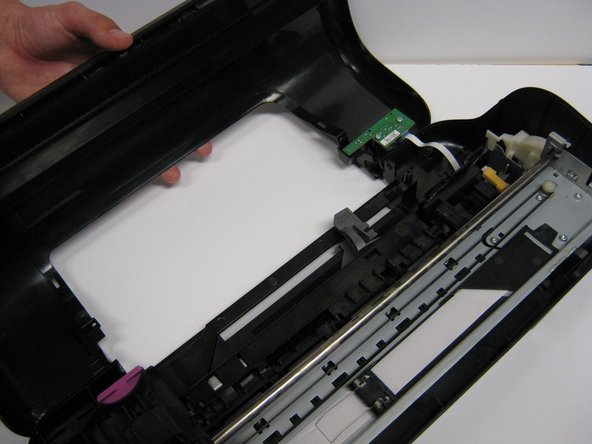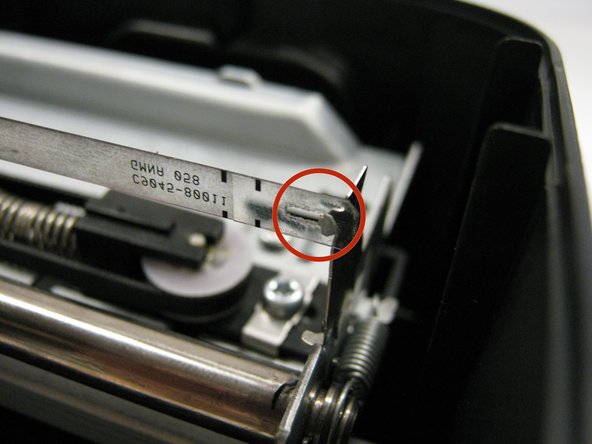Introdução
This guide will replace the encoder strip, which the printer carriage uses to read its speed and position. It runs through the opening of the carriage and is attached to each end of the frame inside the printer. Without this strip, the carriage will slam against the side of the printer when it is turned on.
O que você precisa
To reassemble your device, follow these instructions in reverse order.
To reassemble your device, follow these instructions in reverse order.
Cancelar: não concluí este guia.
3 outras pessoas executaram este guia.