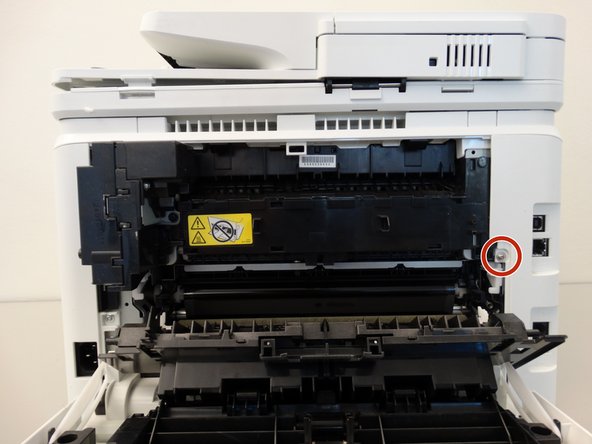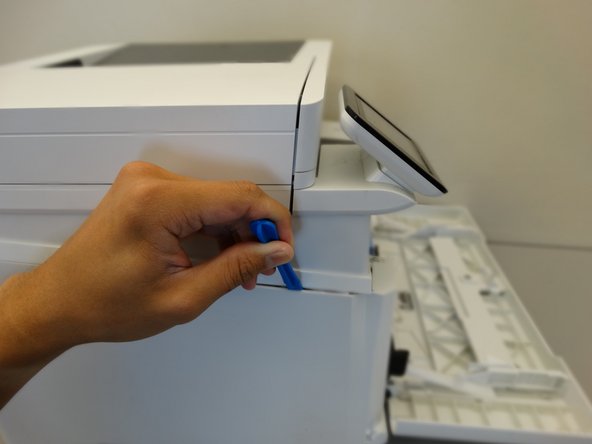Introdução
This is a guide to replacing the display on an HP Color LaserJet Pro MFP M277dw. You should not need any special equipment or skills to perform this replacement.
O que você precisa
To reassemble your device, follow these instructions in reverse order.
To reassemble your device, follow these instructions in reverse order.
Cancelar: não concluí este guia.
5 outras pessoas executaram este guia.
8 comentários
where do you get a new screen
Would like to know too where to get a new screen
“Connecting a new display will require you to feed the cable through the printer”
Well, it’s actually not too complicated, you don’t need to take any additional parts to do it. Just take out the display (also need to unscrew two black screws inside, first and then grounding cable) and pull the cable out (do it a bit harder as it’s tight), and then when you change the display, feed the cable through by using different path.
In terms of finding the display, it’s not easy, as hp doesn’t sell it. You are may be lucky to find it on eBay…
looked on ebay could not find maybe you have another place
where we can get the new display could you advise.