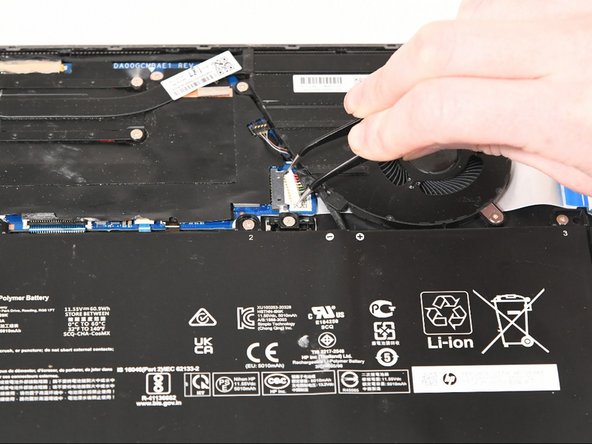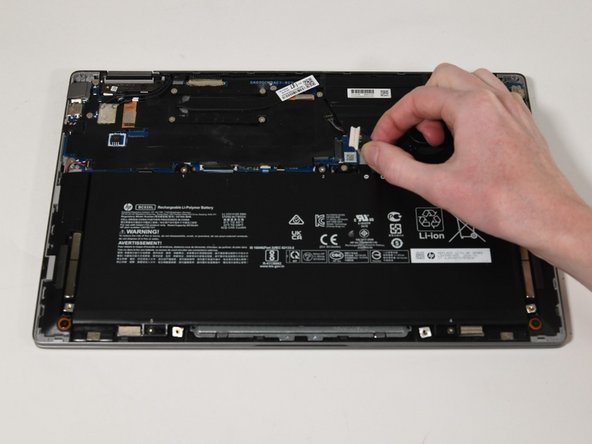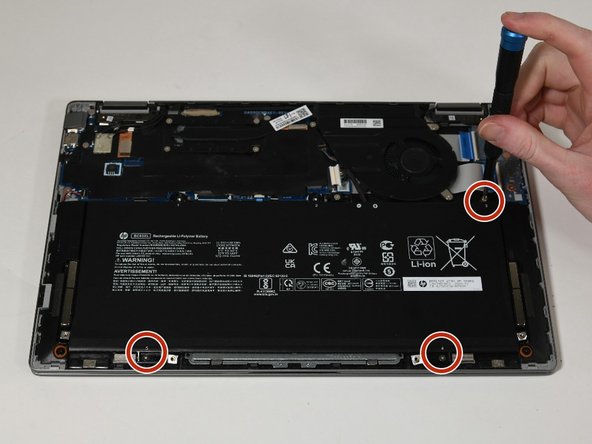Introdução
This guide outlines how to remove the battery of an HP Chromebook x360 14c-ca0053. The battery supplies power to the entire device and is a very vital part, so it is important to replace it if it is malfunctioning or not working entirely. Lagging, black screen, and frequent shut-downs could be indicative of a malfunctioning battery.
O que você precisa
-
-
Use tweezers to apply light pressure on the outer sides of the 2 small screw covers located near the bottom of the device.
-
Rotate the covers until they pop up out of the screw socket enough to remove them with tweezers.
-
-
-
-
Open the tweezers wide enough to fit on each side of motherboard battery connection.
-
Pull the connector directly out of its socket.
-
To reassemble your device, follow these instructions in reverse order.
To reassemble your device, follow these instructions in reverse order.