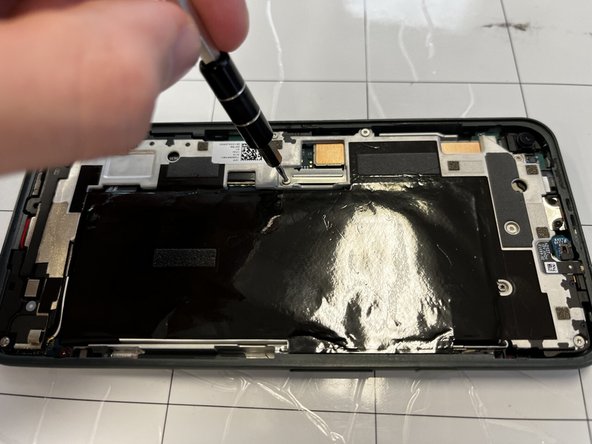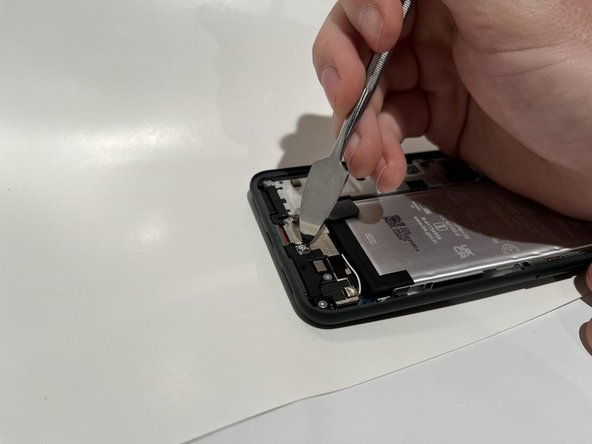Introdução
Use this guide to remove and replace the midframe in a Google Pixel 5a. The midframe in this budget smartphone may need to be replaced after extended use. If you plan on reusing the old screen, please take special care in the removal so it will not get damaged.
Before starting the guide, turn off your device.
O que você precisa
-
-
Shut down the device before starting screen removal.
-
Insert a paper clip or SIM card removal tool into the SIM card tray hole.
-
Apply a small amount of pressure until the tray pops out.
-
Slide the SIM card tray out of your Google Pixel 5a.
-
-
To reassemble your device, follow these instructions in reverse order.
To reassemble your device, follow these instructions in reverse order.