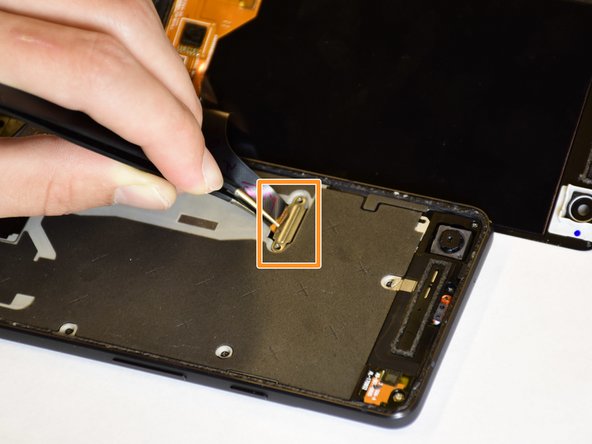Introdução
Since the display acts as a barrier to the hardware, it is important to remove it before replacing other components. Due to its simplicity, this guide only requires a few steps and tools to remove the display.
O que você precisa
-
-
Heat up the iOpener in the microwave for 30 seconds.
-
Place the iOpener clear-side down on each edge of the phone for approximately 30 seconds.
-
Place the iOpener on top of the screen for an additional 30 seconds.
-
-
-
Attach the suction cup to the display by placing it on top of the display and pushing down on the top of the cup until it is flat.
-
Separate the display and the device by inserting the plastic opening tool between them and sliding the plastic opening tool along the perimeter of the display.
-
Remove the display from the device by grabbing the ring of the suction cup and pulling up.
-
-
To reassemble your device, follow these instructions in reverse order.
To reassemble your device, follow these instructions in reverse order.
Cancelar: não concluí este guia.
Uma outra pessoa concluiu este guia.