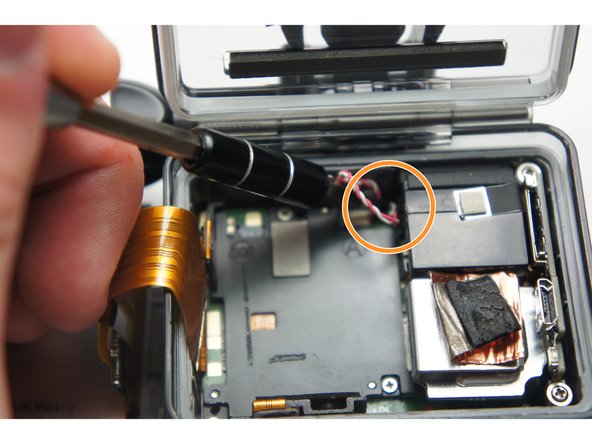Introdução
The image sensor is located behind the lens and is attached to the motherboard. Be careful in removing wiring from the motherboard, they are thin and small contacts and must be handled with care.
O que você precisa
-
-
Pop up and pull back on the clip to remove the screen cover and expose the back panel with the touchscreen.
-
-
-
Peel back the rear panel ribbon cable that is adhered to the battery until it is completely separated from the battery.
-
-
-
-
Remove the two 6 mm Phillips #00 screws.
-
Remove the single 4 mm Phillips #000 screws.
-
-
-
Use your fingers and gently pull out the sensor from the motherboard by slowly and gradually pulling up on the image sensor box.
-
To reassemble your device, follow these instructions in reverse order.