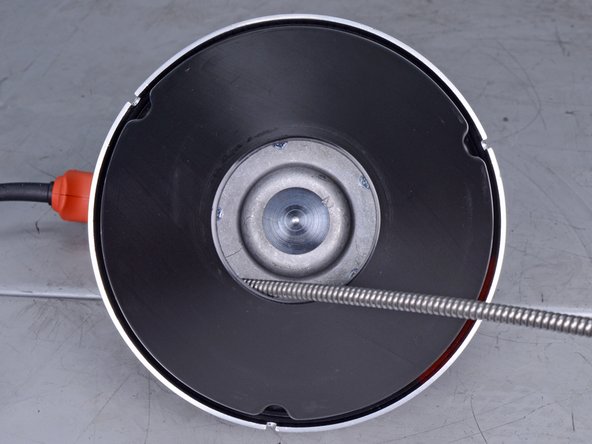Introdução
Use this guide to replace the cable in a General Wire Drain Cleaner RSVD 2014.
O que você precisa
-
-
Use a flathead screwdriver to loosen the three screws around the edge of the front assembly.
-
-
-
-
Pull the front assembly off of the drain cleaner and slide it over the cable to remove it.
-
-
-
Slide the plastic cable container out of the metal container back.
-
To reassemble your device, follow these instructions in reverse order.
To reassemble your device, follow these instructions in reverse order.
Cancelar: não concluí este guia.
4 outras pessoas executaram este guia.