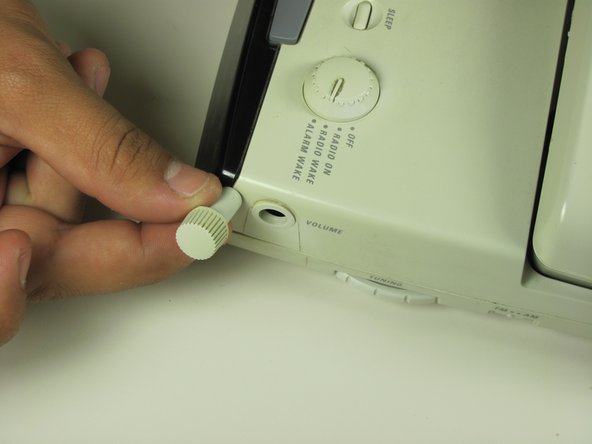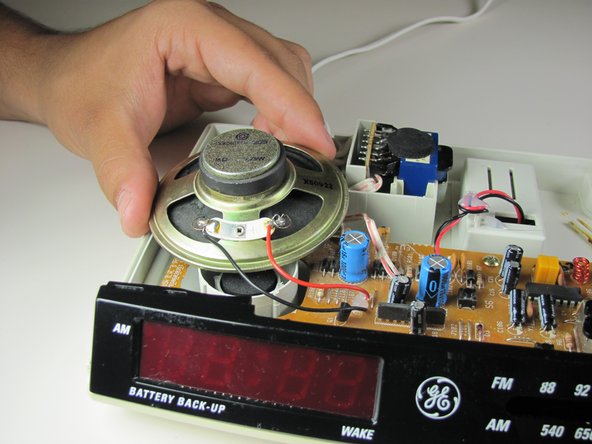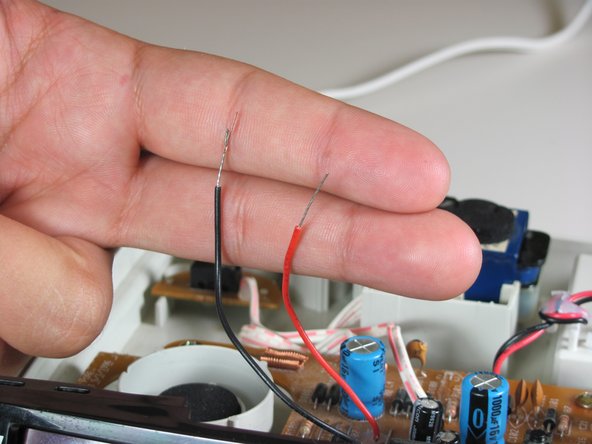Introdução
This guide is to replace the speaker located inside the phone base
O que você precisa
-
-
Using a plastic opening tool, remove the phone cord from the phone jack at the base of the headset.
-
-
-
Remove the battery compartment door (located on the bottom of the radio) by applying thumb pressure to the area indicated on the battery door.
-
Slide the door off of the battery compartment.
-
Remove the battery from the phone.
-
-
-
-
Locate the volume dial on the right side of the telephone.
-
Remove the volume dial by gently grasping it and pulling it away from the base.
-
-
-
Remove the three 12 mm screws with a Phillips #1 screwdriver.
-
Remove the three 18 mm screws with a Phillips #1 screwdriver.
-
-
-
Pry off the base shell using a plastic opener tool.
-
Set the shell aside.
-
-
-
Slightly pull out speaker.
-
Cut wire as close as speaker as possible with wire cutters.
-
Remove speaker.
-
To reassemble your device, follow these instructions in reverse order.
To reassemble your device, follow these instructions in reverse order.