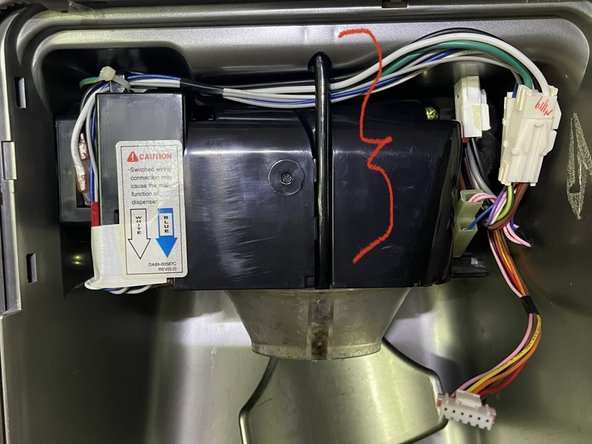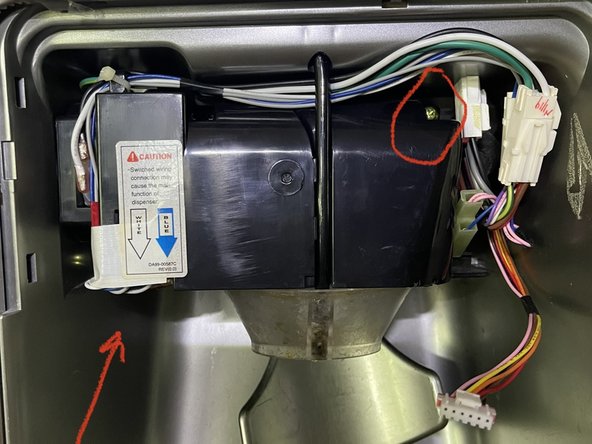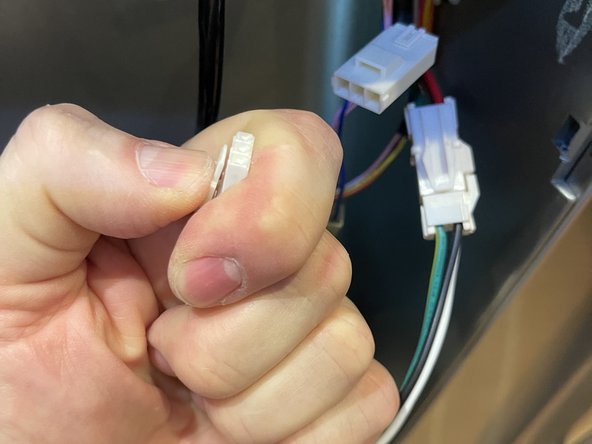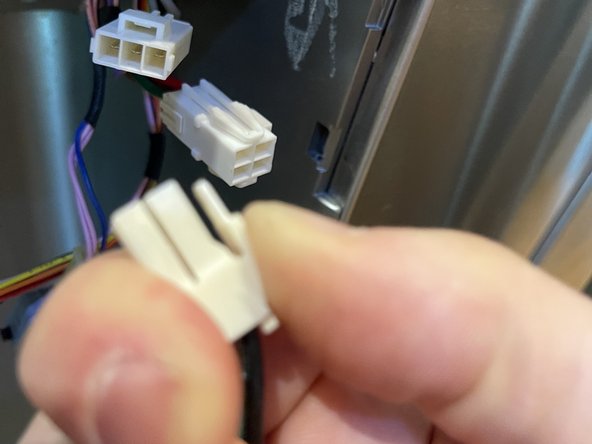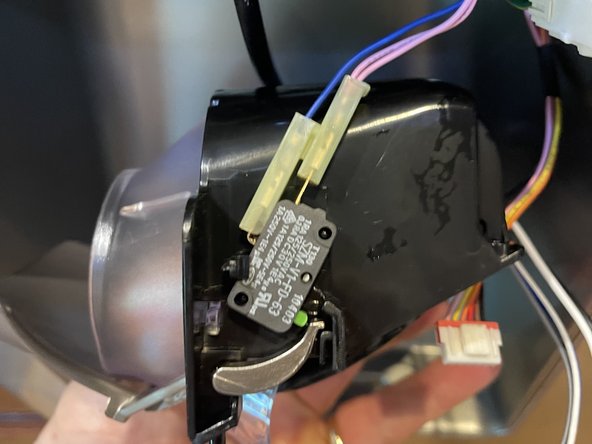Introdução
One of the two arms on the plastic paddle that the user presses with a glass to activate the dispenser has broken. This guide is for removing the control panel to then remove and replace the dispenser. The replacement dispenser assembly was available on Appliancepartspros.com.
-
-
Unplug the refrigerator or turn off the breaker for the power circuit it is on. Then remove the Philips screw you see in this photo
-
-
-
After removing the screw pry off the control panel. Insert a flat head screw driver into the slot shown here and pull the right side of the panel towards you and slightly upward. Clips at sides of the panel will release it. The top of the control panel has a tab that fits into a slot in the door, as shown.
-
-
-
Pull the wiring harness clip free from the control panel and put the panel aside.
-
-
-
Pull the water hose free of its slot in the unit and up and out of the dispenser cone.
-
-
-
-
There are two brass-colored Philips screws to remove. One is at the top right, visible in this photo, and the other is at the bottom left, not visible here but where the arrow indicates.
-
-
-
The unit can now be pulled out of the door. Disconnect two wiring harnesses by squeezing down on the tabs that each one has. This will release the clips.
-
-
-
On the right side of the unit is a switch that the paddle presses to activate ice or water flow. Its electric wires slide off. The switch on my old unit fell off the unit, perhaps because the old paddle arm was broken off. Photos show new unit and old switch with wires attached.
-
-
-
Old unit should now be completely removed and set aside. Slide the paddle switch wires onto the new unit.
-
-
-
Connect the two wiring harnesses to the new unit. Connect these first and then tuck behind the water hose. Press water hose into its slot on the front of unit. Then feed the end of the water hose into the dispenser cone. Use forefinger inside the cone to guide the hose into its slot down the front of the cone and into the circle holder at bottom
-
-
-
Before inserting the brass screws, the tab on the top left of the unit needs to be inserted into its slot to the left of the ice pipe. See arrow. Tilt the top of the unit in to the door, aligning this tab with the slot in the door, and slide it up. Then press unit into place. Check that the two screw holes are aligned and install Philips screws.
-
-
-
The control panel has a tab at top center. Insert this into a slot in the door located above the water hose by tilting the top of the panel into place first. Then press the panel into place on the two sides. Insert the Philips screw.
-
Plug unit back in or turn the breaker back on. Task completed!
Plug unit back in or turn the breaker back on. Task completed!