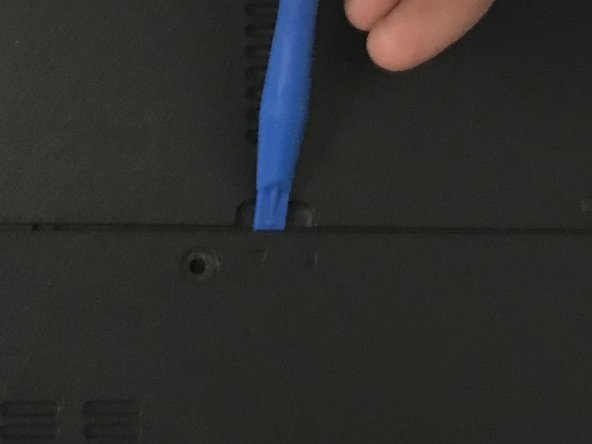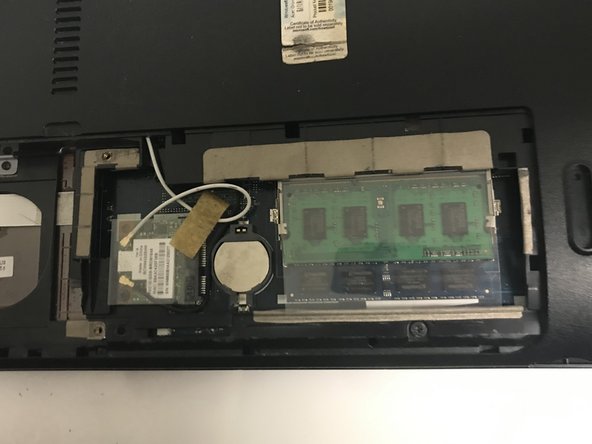Introdução
If your laptop is running slowly, or crashing unexpectedly, the issue could be with faulty or insufficient RAM. Use this guide to upgrade or replace the laptop’s RAM. The RAM replacement is fairly simple on this laptop because it doesn’t require a full disassembly.
O que você precisa
To reassemble your device, follow these instructions in reverse order.
To reassemble your device, follow these instructions in reverse order.
Cancelar: não concluí este guia.
Uma outra pessoa concluiu este guia.