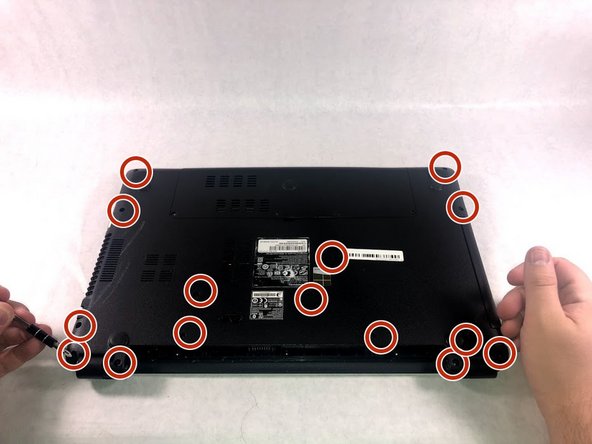Introdução
Removing the upper case of the laptop is necessary if the case is significantly damaged since it is essentially to protecting the laptop's internal components. Upper case removal is also a necessary preliminary step for replacing many of these internal components. Remove battery before upper cover case.
O que você precisa
-
-
-
After removing the battery, remove 15 7mm screws using the Phillip #1 Screwdriver.
-
Quase terminado!
To reassemble your device, follow these instructions in reverse order.
Conclusão
To reassemble your device, follow these instructions in reverse order.