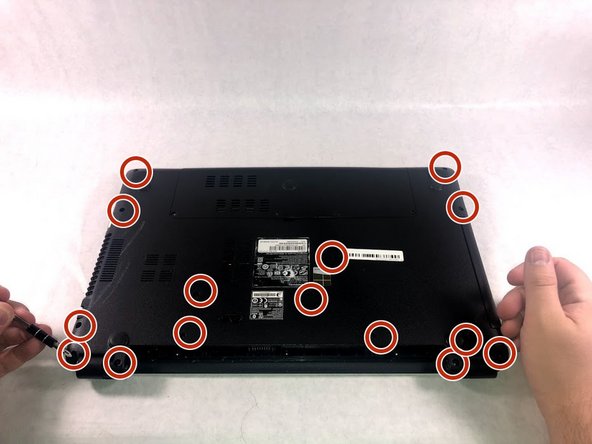Introdução
Is your computer experiencing significant problems with loading or booting up in general? Consider using this guide to replace the motherboard of your device. This guide will walk you through removing the motherboard, but when you remove the motherboard the fan will also be attached.
O que você precisa
-
-
After removing the battery, remove 15 7mm screws using the Phillip #1 Screwdriver.
-
-
Quase terminado!
To reassemble your device, follow these instructions in reverse order.
Conclusão
To reassemble your device, follow these instructions in reverse order.