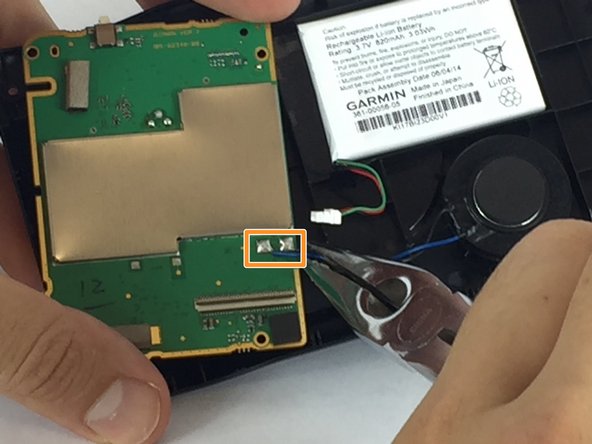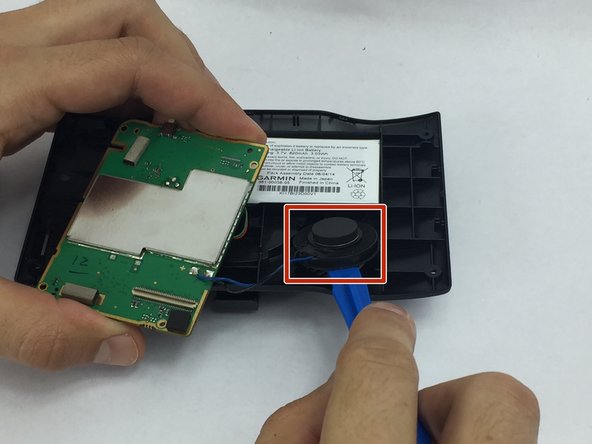Introdução
If you're having a problem with hearing your device and already determined that volume level was not the cause then this guide will show you how to change out the speaker.
O que você precisa
-
-
-
Replace speaker and solder the wires back to their original positions (Black negative and Blue positive). Como soldar e dessoldar contatos
-
Quase terminado!
To reassemble your device, follow these instructions in reverse order.
Conclusão
To reassemble your device, follow these instructions in reverse order.