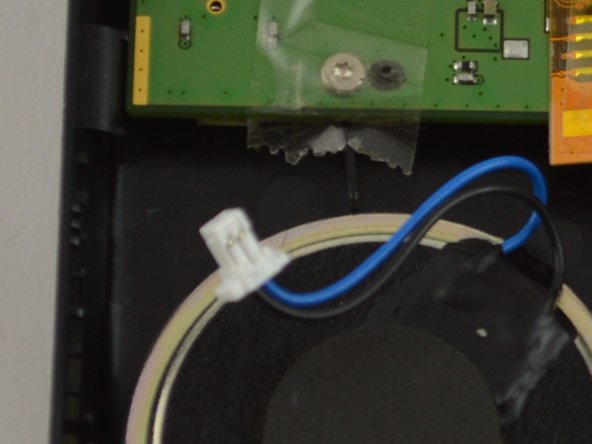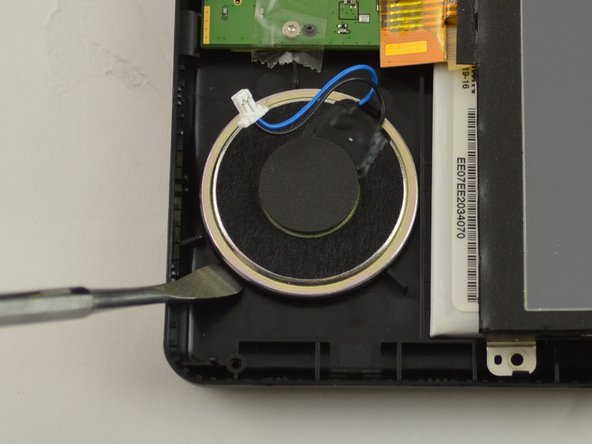Introdução
Use this guide to replace your speaker for your Garmin Nuvi 1490T.
O que você precisa
-
-
-
Carefully move the display out of the way of the speaker revealing the blue and black cord from the speaker.
-
Quase terminado!
To reassemble your device, follow these instructions in reverse order.
Conclusão
To reassemble your device, follow these instructions in reverse order.