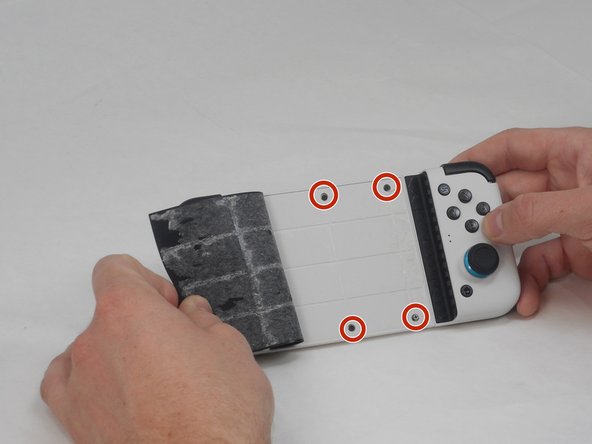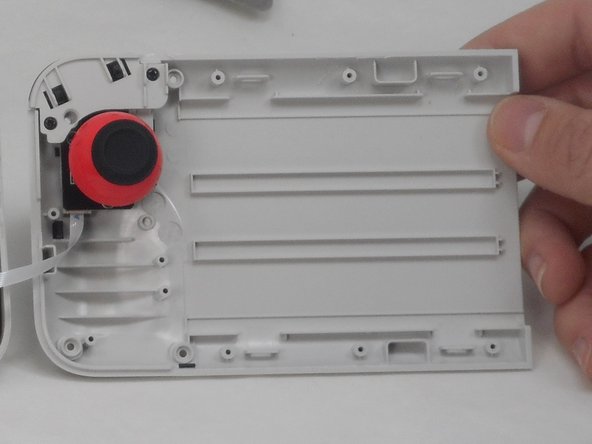Introdução
If you need to open or replace the back cover of the GameSir X2 Type-C, use this guide. This guide provides access to the left joystick and trigger assembly. This guide is a pre-requisite for most replacements inside the housing of the device.
O que você precisa
To reassemble your device, follow these instructions in reverse order.
To reassemble your device, follow these instructions in reverse order.
Cancelar: não concluí este guia.
Uma outra pessoa concluiu este guia.