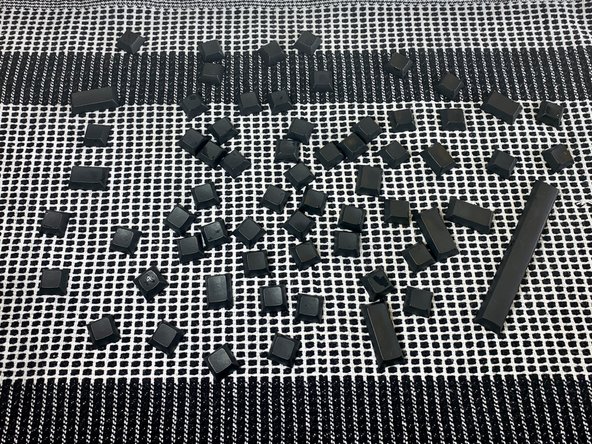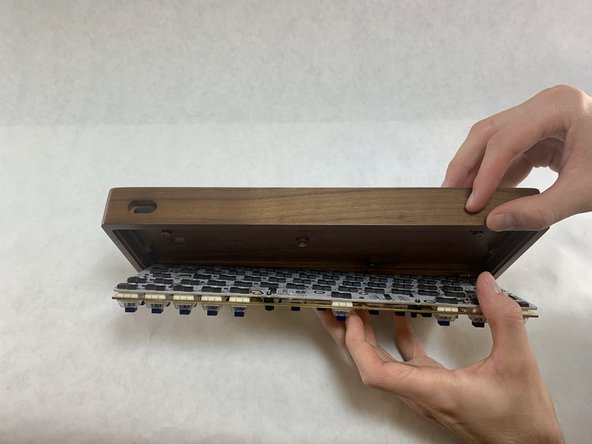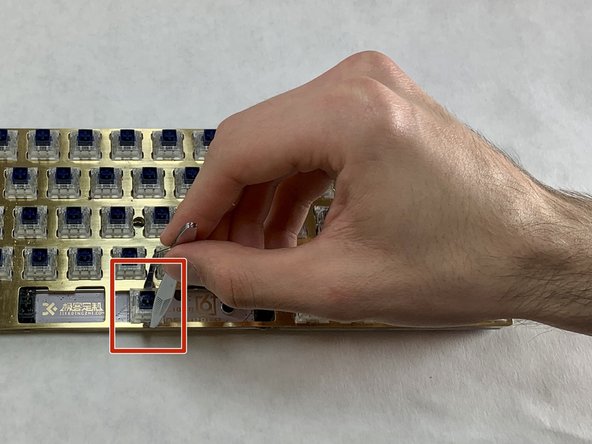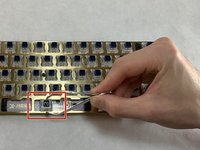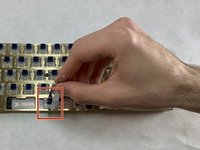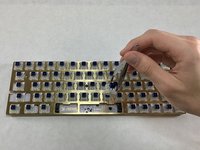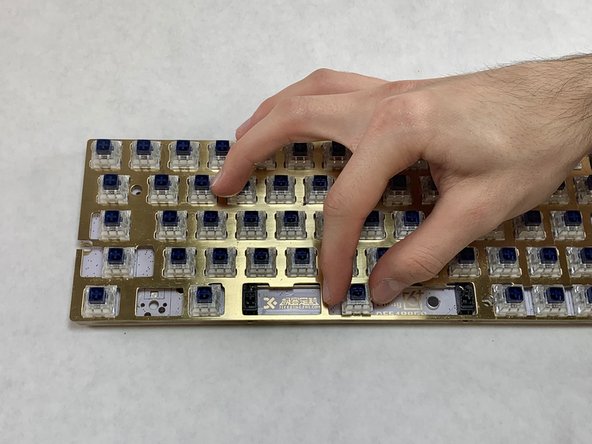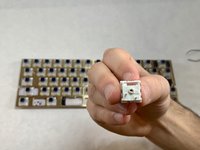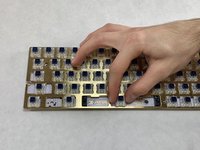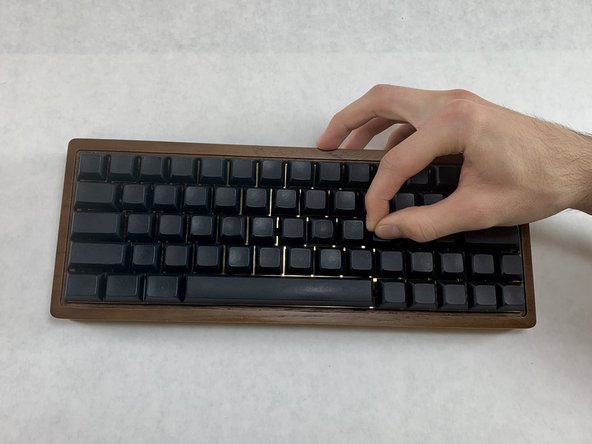Introdução
If your GK64 Hot Swappable Mechanical Keyboard has sticking keys or input is not transmitting to your computer, use this guide to replace the faulty switches.
Faulty switches do not transmit a letter when you type to the computer due to sticky keys or switch failure. When replacing switches, the keycaps must be cleaned as buildup can make even new switches still stick.
No special skills are required to complete this repair.
When buying replacement switches ensure they have the same switch weights. The spring inside the switch determines this value. If you are unsure of the weight, you can find this information in the technical specs section of the keyboard manual.
O que você precisa
-
-
Position the wired keycap puller so the wire ends are horizontally aligned with the key and the flat ends of the wires rest under the key.
-
Rotate the wire 45 degrees and pull straight up to remove the key. This may require a bit of force, especially if you have never removed the keys before.
-
Remove every key using this method.
-
-
-
Fill the plastic container 3/4 of the way with warm tap water.
-
Put 2 drops of dish soap into the water filled plastic container.
-
Place the keycaps in the water and ensure they are fully submerged.
-
Seal the container with the lid, and let the keycaps sit in the warm water for at least 1 hour.
-
-
Enjoy your smooth typing!
Cancelar: não concluí este guia.
2 outras pessoas executaram este guia.