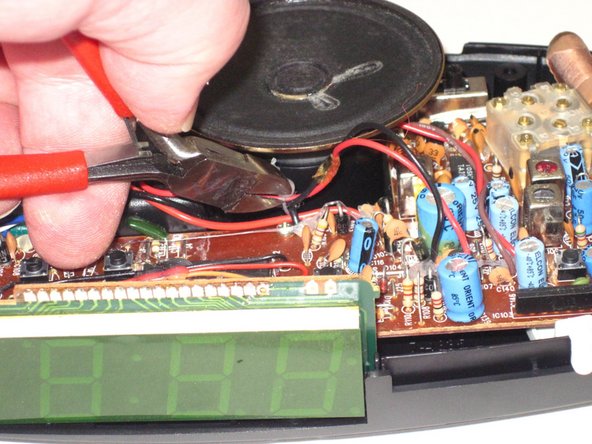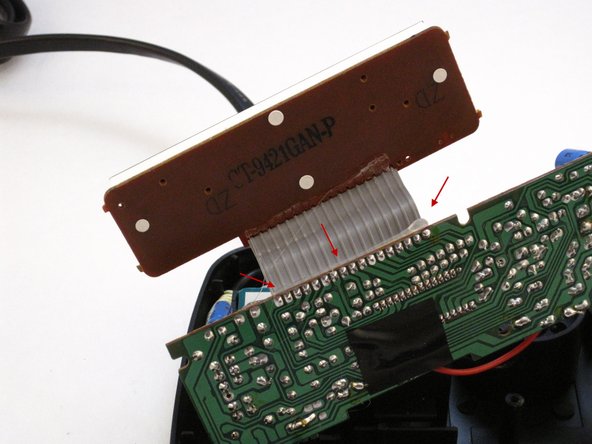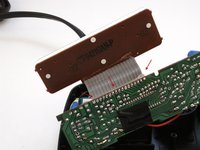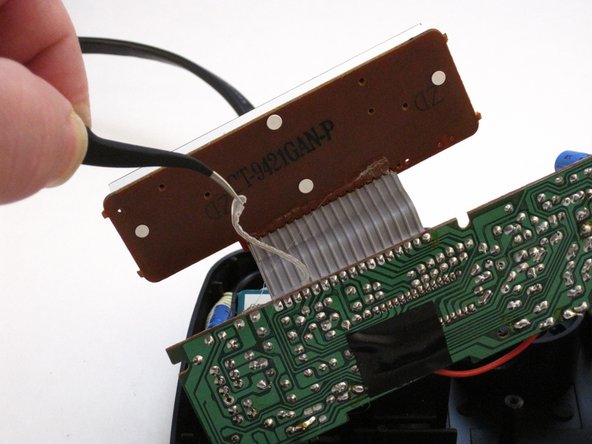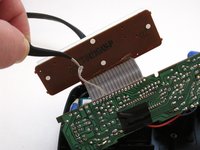Introdução
This guide involves further disassembly of the clock radio and will require using several different tools and techniques, including using a soldering iron. If you need help on how to use a soldering iron, consult this iFixit guide: Como soldar e dessoldar contatos
O que você precisa
-
-
Find the battery compartment on the bottom of the clock radio.
-
Using your thumb, push the compartment cover latch toward the battery.
-
With the latch pushed in, pull the compartment cover upward to remove it..
-
-
-
Lift the battery from the compartment.
-
Pull the battery up and gently disconnect it from the battery connector.
-
-
-
Using a Phillips #00 Screwdriver, unscrew the six 12mm screws from around the bottom of the clock radio.
-
-
-
-
Lift the top off. Two gray, plastic internal pieces will fall out when you do this; set them aside.
-
-
Ferramenta utilizada neste passo:Tweezers$4.99
-
Follow the wires to find where they connect to the printed circuit board (PCB). At the area of connect, two spots will be marked "DC+ and "DC-."
-
Apply the rubbing alcohol to the cotton swab end. Rub the end of the cotton swab on hot melt glue and wait for 30 seconds, then apply the alcohol to the hot melt glue again.
-
Use the tweezers to grab the softened hot melt glue. Pull the hot melt glue off of the clock radio.
-
-
-
Locate the two 6mm screws on the PCB.
-
Using a Phillips #0 Screwdriver, unscrew the two 6 mm screws from the PCB.
-
-
-
Apply the rubbing alcohol to the cotton swab end. Rub the end on the hot melt glue and wait for 30 seconds, then apply the alcohol to the hot melt again.
-
Using the tweezers, pull the hot melt glue from the LCD connector.
-
-
-
Carefully apply the heated soldering iron on each of the 17 ribbon cable pin solders (first one as shown). Continue until the ribbon cable is detached.
-
To reassemble your device, follow these instructions in reverse order.
Cancelar: não concluí este guia.
2 outras pessoas executaram este guia.
1Comentário do guia
hello sir ,
i would like to know the voltage details of the transformer has two sec windings
120 v ac primary i want the sec voltage details
thank you
Ganesh kumar
ganeshbglr@gmail.com