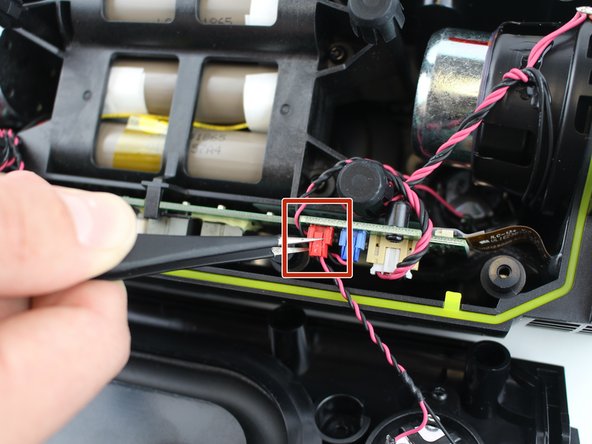Introdução
This guide will show you how to remove and replace the speakers.
O que você precisa
-
-
Remove the four 3 mm screws located in each corner using a 3 mm Hex screwdriver.
-
-
-
-
Carefully untangle the wires that are connected from the speaker to the motherboard.
-
Using a tweezer, pull downwards on the base of each red speaker connector to remove them from the motherboard.
-
Quase terminado!
To reassemble your device, follow these instructions in reverse order.
Conclusão
To reassemble your device, follow these instructions in reverse order.