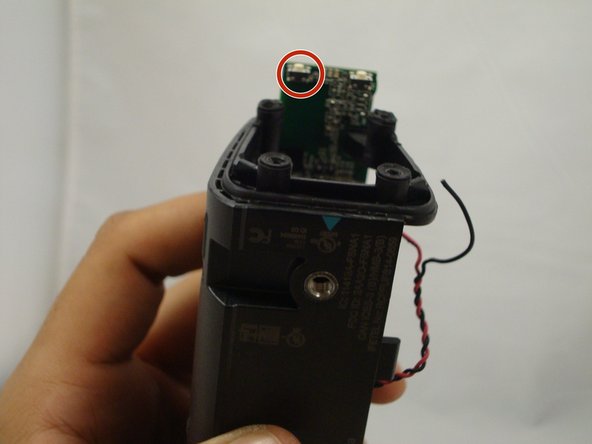O que você precisa
-
-
Begin by unscrewing the four 10.72 mm corner screws using the Hex 2.0 screwdriver.
-
Using the Hex 1.5 screwdriver, remove the remaining six 5.79 mm screws on the front of the speaker.
-
Pull the front part of shell away from the back part of shell.
-
-
-
-
Change to the h1.3 head. Remove all four 5.57mm screws on both speaker covers.
-
Pull on the speaker covers to remove them.
-
Rotate the speaker 180 degrees and then remove the four 5.57 mm screws on the side speaker that has the power/bluetooth buttons.
-
Pull apart the side speaker and its casing away from the body of the Fugoo.
-
To reassemble your device, follow these instructions in reverse order.
To reassemble your device, follow these instructions in reverse order.
2 comentários
Where can I buy the screwdrivers to remove the 4-5.57mm screws?