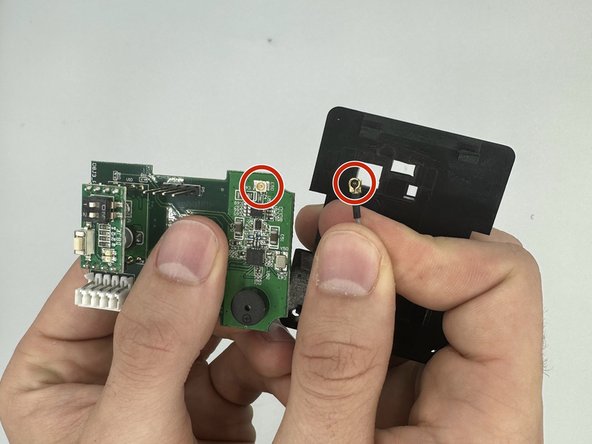Introdução
The antenna wire could have come out and disconnected from the motherboard. Carefully connect the socket on the motherboard to the connector on the wire.
O que você precisa
-
-
On the back of the remote, locate the antenna box labeled in red.
-
-
Quase terminado!
To reassemble your device, follow these instructions in reverse order.
Conclusão
To reassemble your device, follow these instructions in reverse order.