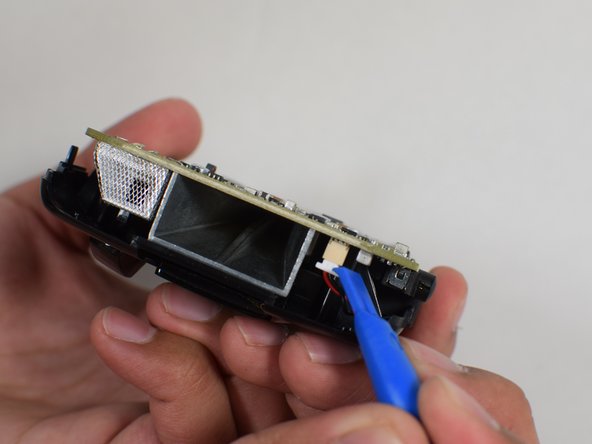Esta versão pode conter edições incorretas. Mude para o último instantâneo verificado.
O que você precisa
-
Este passo não foi traduzido. Ajude a traduzi-lo
-
Inser the flat end of a spudger into one of the two notches and pry off the case.
-
-
Este passo não foi traduzido. Ajude a traduzi-lo
-
Slide the spudger around the perimeter of the radar housing until the case separates.
-
-
-
Este passo não foi traduzido. Ajude a traduzi-lo
-
Remove the four 9mm Phillips #1 screws from the bottom of the radar.
-
Remove the bottom case.
-
-
Este passo não foi traduzido. Ajude a traduzi-lo
-
Gently spread apart the thin silver frame that wraps around the device and remove the dark purple lens.
-
-
Este passo não foi traduzido. Ajude a traduzi-lo
-
Use the plastic opening tool to unplug the white connector from the motherboard.
-
Remove the motherboard.
-
-
Este passo não foi traduzido. Ajude a traduzi-lo
-
Simultaneously, press on the small tab with the flat end of the metal spudger and lift the lid of the box.
-
Cancelar: não concluí este guia.
Uma outra pessoa concluiu este guia.
2 comentários
Do you have a link to the replacement speaker part
I found the speaker on Amazon. It’s called “uxcell 2W 8 Ohm DIY Speaker Replacement Loudspeaker 20mmx40mm 2pcs”. I just put it in yesterday and it works like a charm! The only note is that you will need to remove the leads from the old, faulty speaker and solder them at the 2 contact points on the new speaker. This is MUCH easier than it sounds and takes only seconds. Either you will need a soldering gun (any cheap one will do) or have someone do it. This is the only part that was new to me. This may be of value to include in the above instructions, but they are otherwise excellent.